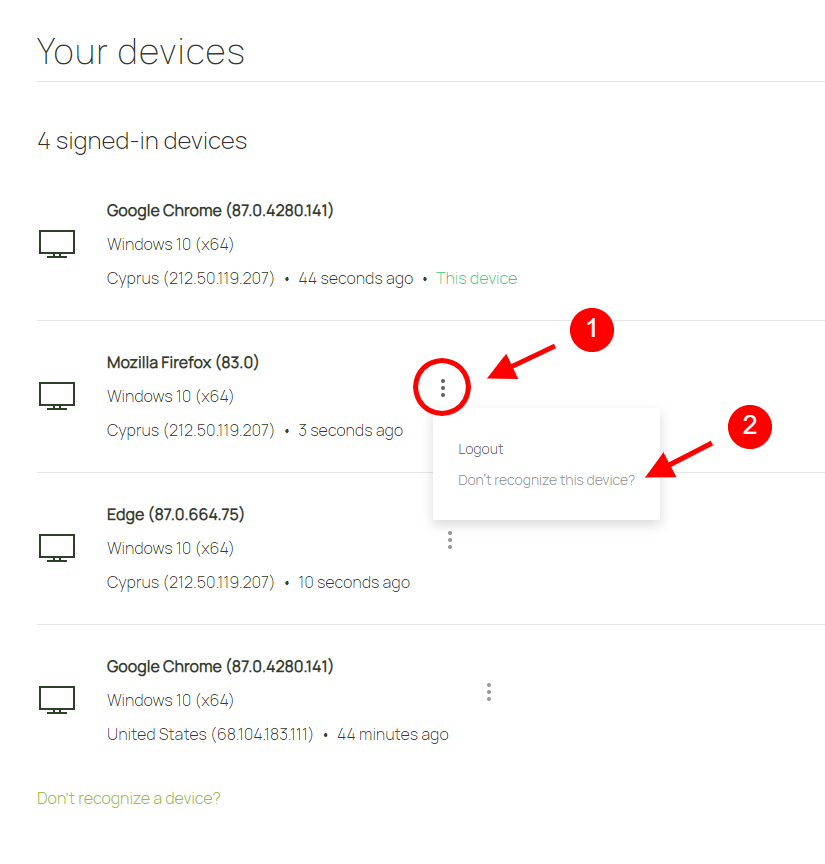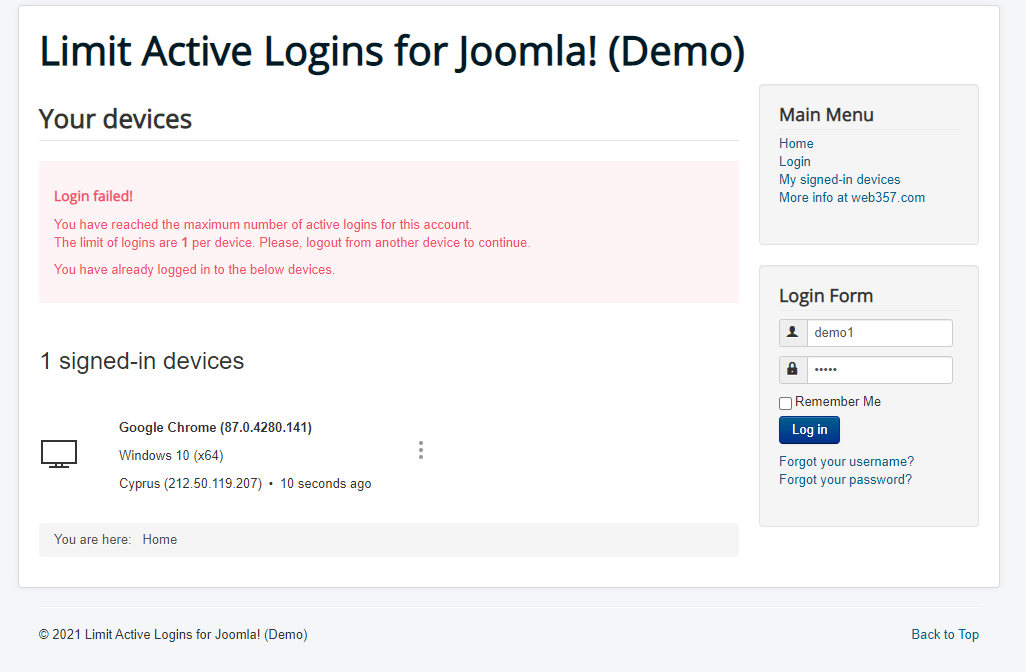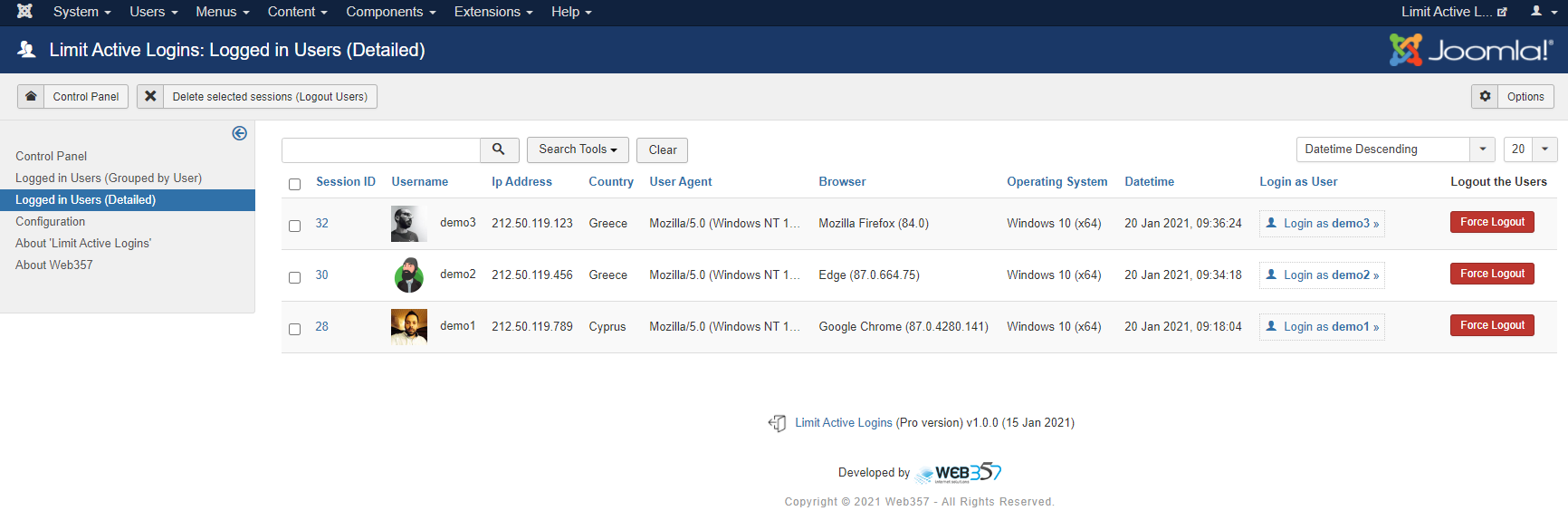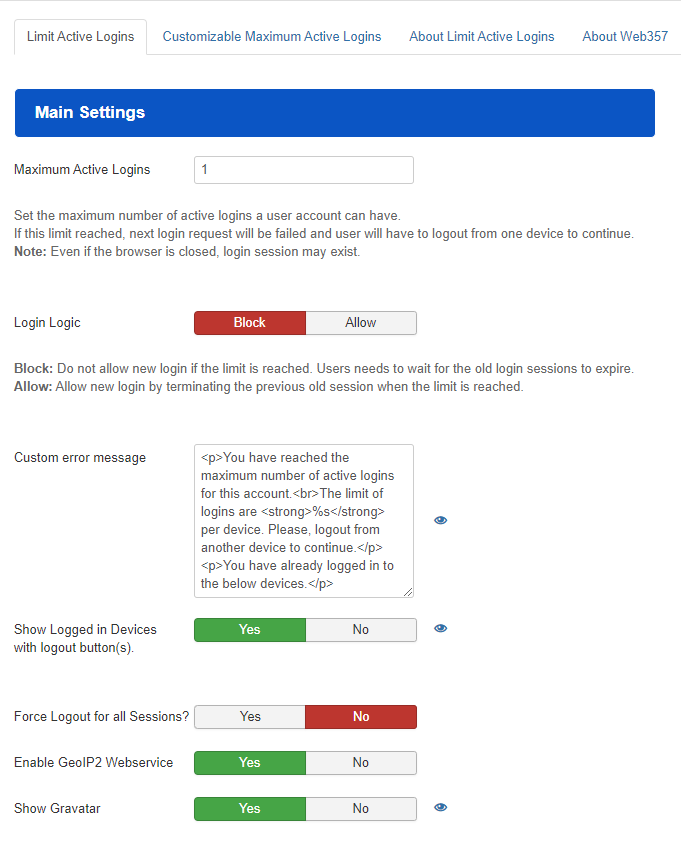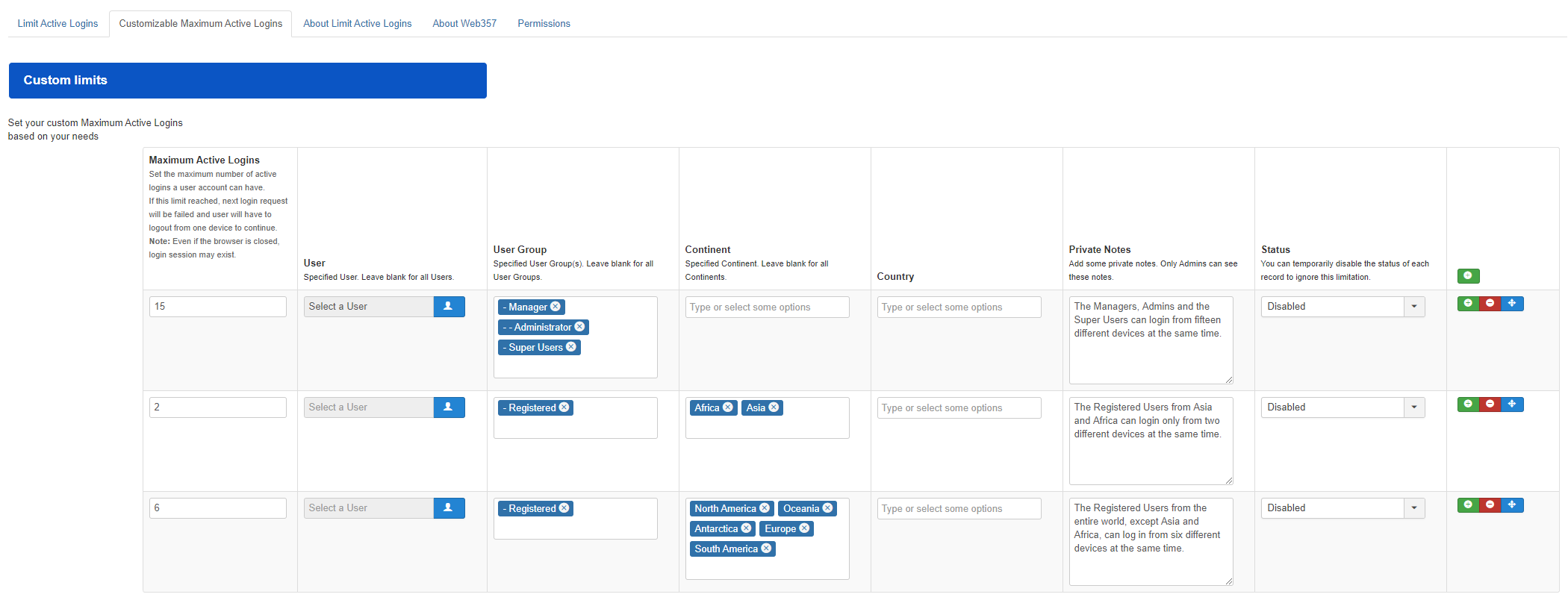Limit Active Logins extension for Joomla!

The absolute best extension for Joomla! websites! With Limit Active Logins, you can keep users from sharing one account by setting the maximum number of active logins per user, user groups, continents, countries – any condition. With plenty & great features, the Limit Active Logins extension for Joomla! will allow you to have control over your website.
Limit Active Logins v1.1.4 – Changelog
+ Added ! Removed ^ Changed # Fixed 05-Apr-2024 : v1.1.4 + Fully compatible with Joomla! 5 # [Bug Fixed] Fix Sidebar Links # Minor fixes and improvements 30-Oct-2023 : v1.1.3 # [Bug Fixed] The "Login Failed" page which includes the "Change password" modal window is always in English. # [Bug Fixed] Deprecated: Creation of dynamic property DateInterval::$w is deprecated in /components/com_limitactivelogins/helpers/limitactivelogins.php on line 126 # [Bug Fixed] Log off the user, whether the Session Handler is set to "Database" or "Filesystem. It worked only with the option "Database". ^ [Language improvements] Some orphan texts have been converted to language strings (e.g. The "Logout" string is now translatable # Minor fixes and improvements 31-Mar-2022 : v1.1.2 # [Bug Fixed] Check the Joomla! session table and clear sessions the old sessions from Limit Active Logins table. + [Watchful Partnership] Watchful.net Supports Updates for Web357's Joomla! Extensions. An input field for entering the "Web357 Download key" has been added to the Watchful.net https://bit.ly/web357-download-key-in-watchful # Minor fixes and improvements 08-Oct-2021 : v1.1.1 # [Bug fixed] The `usergrouplist` parameter field is not working properly in the component settings. 06-Oct-2021 : v1.1.0 + Fully compatible with Joomla! 4 ! The Control Panel view has been removed. # Minor fixes and improvements. 31-May-2021 : v1.0.3 # [Bug Fixed] Class 'FieldsHelper' not found /administrator/components/com_limitactivelogins/models/logs.php:84 22-Mar-2021 : v1.0.2 # Minor fixes and improvements. 27-Jan-2021 : v1.0.1 ! Remove some unnecessary logs. # Fix the link to the extension's page. # Code cleanup. # Minor fixes and improvements. 26-Jan-2021 : v1.0.0 + First beta release
Additional Information
- Latest version: 1.1.4 view changelog
-
Compatibility:
3x4x5x
- License: GNU/GPL v3
- Available in the JED

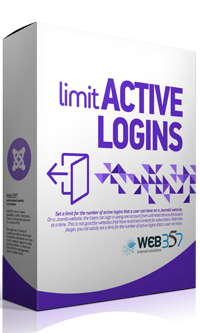
Limit Active Logins extension for Joomla!
The absolute best extension for Joomla! websites! With Limit Active Logins, you can keep users from sharing one account by setting the maximum number of active logins per user, user groups, continents, countries – any condition. With plenty & great features, the Limit Active Logins extension for Joomla! will allow you to have control over your website.
Limit Active Logins v1.1.4 – Changelog
+ Added ! Removed ^ Changed # Fixed 05-Apr-2024 : v1.1.4 + Fully compatible with Joomla! 5 # [Bug Fixed] Fix Sidebar Links # Minor fixes and improvements 30-Oct-2023 : v1.1.3 # [Bug Fixed] The "Login Failed" page which includes the "Change password" modal window is always in English. # [Bug Fixed] Deprecated: Creation of dynamic property DateInterval::$w is deprecated in /components/com_limitactivelogins/helpers/limitactivelogins.php on line 126 # [Bug Fixed] Log off the user, whether the Session Handler is set to "Database" or "Filesystem. It worked only with the option "Database". ^ [Language improvements] Some orphan texts have been converted to language strings (e.g. The "Logout" string is now translatable # Minor fixes and improvements 31-Mar-2022 : v1.1.2 # [Bug Fixed] Check the Joomla! session table and clear sessions the old sessions from Limit Active Logins table. + [Watchful Partnership] Watchful.net Supports Updates for Web357's Joomla! Extensions. An input field for entering the "Web357 Download key" has been added to the Watchful.net https://bit.ly/web357-download-key-in-watchful # Minor fixes and improvements 08-Oct-2021 : v1.1.1 # [Bug fixed] The `usergrouplist` parameter field is not working properly in the component settings. 06-Oct-2021 : v1.1.0 + Fully compatible with Joomla! 4 ! The Control Panel view has been removed. # Minor fixes and improvements. 31-May-2021 : v1.0.3 # [Bug Fixed] Class 'FieldsHelper' not found /administrator/components/com_limitactivelogins/models/logs.php:84 22-Mar-2021 : v1.0.2 # Minor fixes and improvements. 27-Jan-2021 : v1.0.1 ! Remove some unnecessary logs. # Fix the link to the extension's page. # Code cleanup. # Minor fixes and improvements. 26-Jan-2021 : v1.0.0 + First beta release
Additional Information
- Latest version: 1.1.4 view changelog
-
Compatibility:
3x4x5x
- License: GNU/GPL v3
- Available in the JED

Fast Support
We are always here for you, providing answers to all questions within 24 hours.

According to the Coding Standards

All updates included

Multilingual Support
Great and Powerful Features
Signed-in devices with Logout option
The user can see the already logged in devices & browsers and also, sign out – while the session will still be active. Take the image as an example. Here, the user sees that there are 4 signed-in devices (laptop, desktop, smartphone – any mobile device), the browser, the location, the time of logging in, and can sign out from any device.
Login failed message!
There’s a login failed message when the maximum number of active logins set by the Admin is reached. Say, the user logs in with Google Chrome and then attempts to log in with Firefox, while the Admin has set 1 as the limited number of active logins for this account. In this case, the user will see the error message, but can logout from one device to login from another device.
Admin can see the logged in sessions
With access to the backend, the Admin cannot only view information about the users but also take some action. The Admin can see the sessions of the logged in users and info, such as the IP address, the browser, the country, the operating system.
If there’s a need to force logout a user, it takes a click.
With WEB357’s plugin “Login as User for Joomla!”, the Admin can login as user to the frontend of a website – it also takes a click.
Main Settings
What can the Admin do?
1. Maximum Active Logins: set the limit active logins for each account. If it’s 1, the user can login from only 1 device/browser.
Attention: the session may be active even if the browser closed.
2. Login Logic:
a. Block: Block a new login if the maximum limit is reached. The user sees an error message and can login after logging out from another device.
b. Allow: Allow a new login by terminating the previous session when the limit is exceeded.
c. Custom error message: Write a message to guide the user during a login failure.
Customize the limits per condition
The Admin can customize the limits per condition – hence, set different max active logins as per need based on features, like user groups, continents, countries, etc. For example:
• User groups (manager, administrator, super users) can login from 15 different devices.
• Registered users in Asia and Africa can login from 2 devices simultaneously.
• Registered users from around the globe can login from 6 devices at the same time.
Free vs Premium
Free |
Premium |
|
|---|---|---|
| Price | €0 | €39 |
| Period |  |
12 months |
| Sites Support | Support for 1 Website | Support for 1 Website |
| Unlimited Domain Licenses |  |
 |
| Lifetime Usage |  |
 |
| Email Support |  |
 |
| Maximum Active Logins |  |
 |
| Login Logic |  |
 |
| Custom error message |  |
 |
| Show Logged in Devices with logout button(s). |  |
 |
| Force Logout for all Sessions |  |
 |
| Customizable Maximum Active Logins |  |
 |
| Free Download | Pricing Options |
Plans & Pricing
Choose the best plan for your needs.
39€/ year
Full Access to this Premium Joomla! Extension
-
Supports1 Joomla! Website
-
All the updates included for1 Year
-
Unlimited Website Usage
-
Lifetime Usage
79€/ year
Full Access to ALL Premium Joomla! Extensions
-
Supports1 Joomla! Website
-
All the updates included for1 Year
-
Unlimited Website Usage
-
Lifetime Usage
-
Ideal for a Personal Joomla! Website. Get instant access to the following extensions in one purchase:Cookies Notification Bar (€29)Monthly Archive (€29)Login as User (€29)Fix 404 Error Links (€39)Limit Active Logins (€39)JLogs (€24)Custom 404 Error Page (€24)Failed Login Attempts (€29)Virtuemart Sales (€29)Support Hours (€12)Contact Info (€12)Total Extensions worth: €334 / year
99€/ year
Full Access to ALL Premium Joomla! Extensions with Unlimited websites’ Support
-
SupportsUnlimited Sites
-
All the updates included for1 Year
-
Unlimited Website Usage
-
Lifetime Usage
-
Best choice for Joomla! Specialists. Get instant access to the following extensions in one purchase:Cookies Notification Bar (€29)Monthly Archive (€29)Login as User (€29)Fix 404 Error Links (€39)Limit Active Logins (€39)JLogs (€24)Custom 404 Error Page (€24)Failed Login Attempts (€29)Virtuemart Sales (€29)Support Hours (€12)Contact Info (€12)Total Extensions worth: €334 / year
299€/ 1-Time purchase
Full Access to ALL Premium Joomla! Extensions.
No yearly renewal is needed.
-
SupportsUnlimited Sites
-
All the updates included forLifetime
-
Unlimited Website Usage
-
Lifetime Usage
-
Great for smart Business Owners. Get instant, lifetime, access to the following extensions in one purchase:Cookies Notification Bar (€29)Monthly Archive (€29)Login as User (€29)Fix 404 Error Links (€39)Limit Active Logins (€39)JLogs (€24)Custom 404 Error Page (€24)Failed Login Attempts (€29)Virtuemart Sales (€29)Support Hours (€12)Contact Info (€12)Total Extensions worth: €334 / year