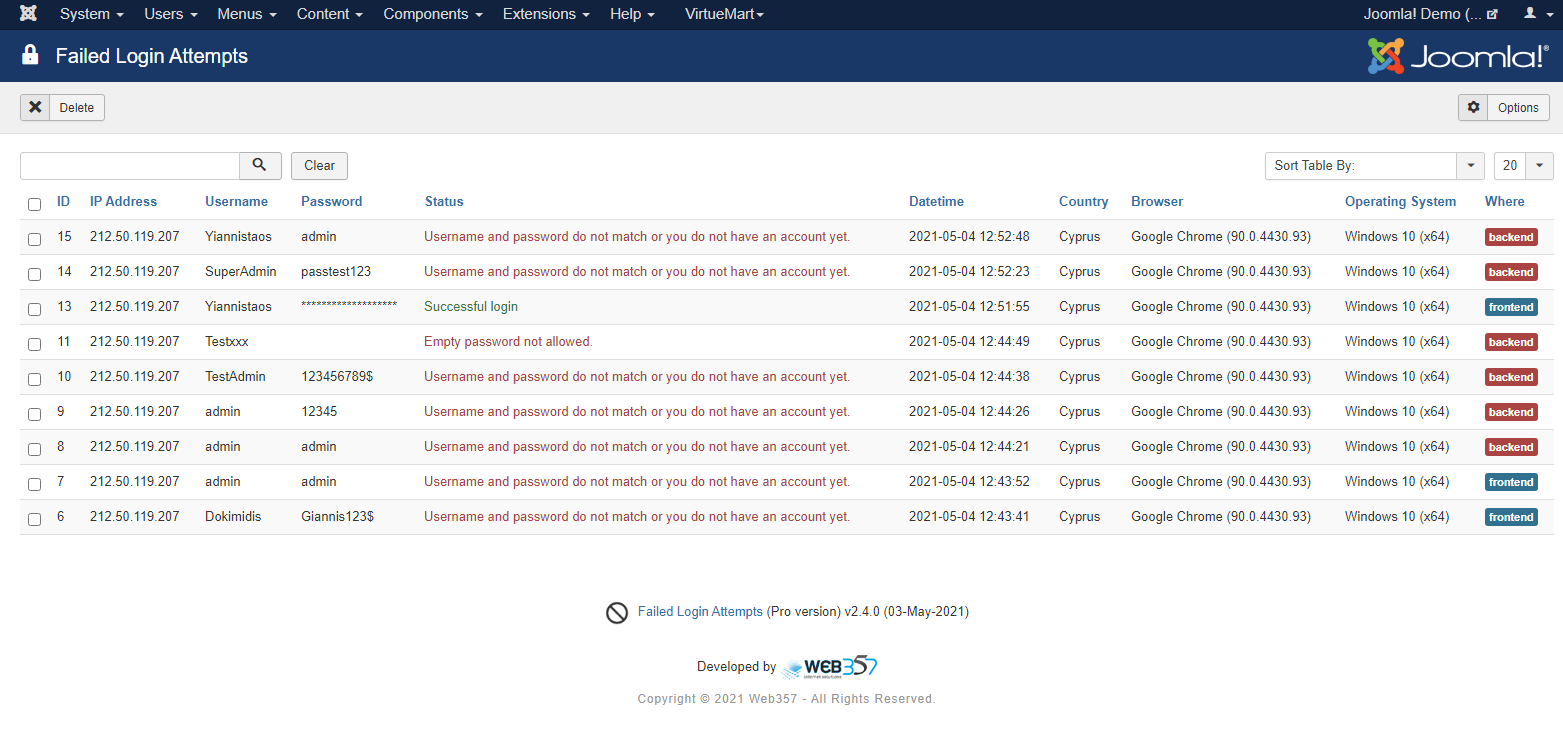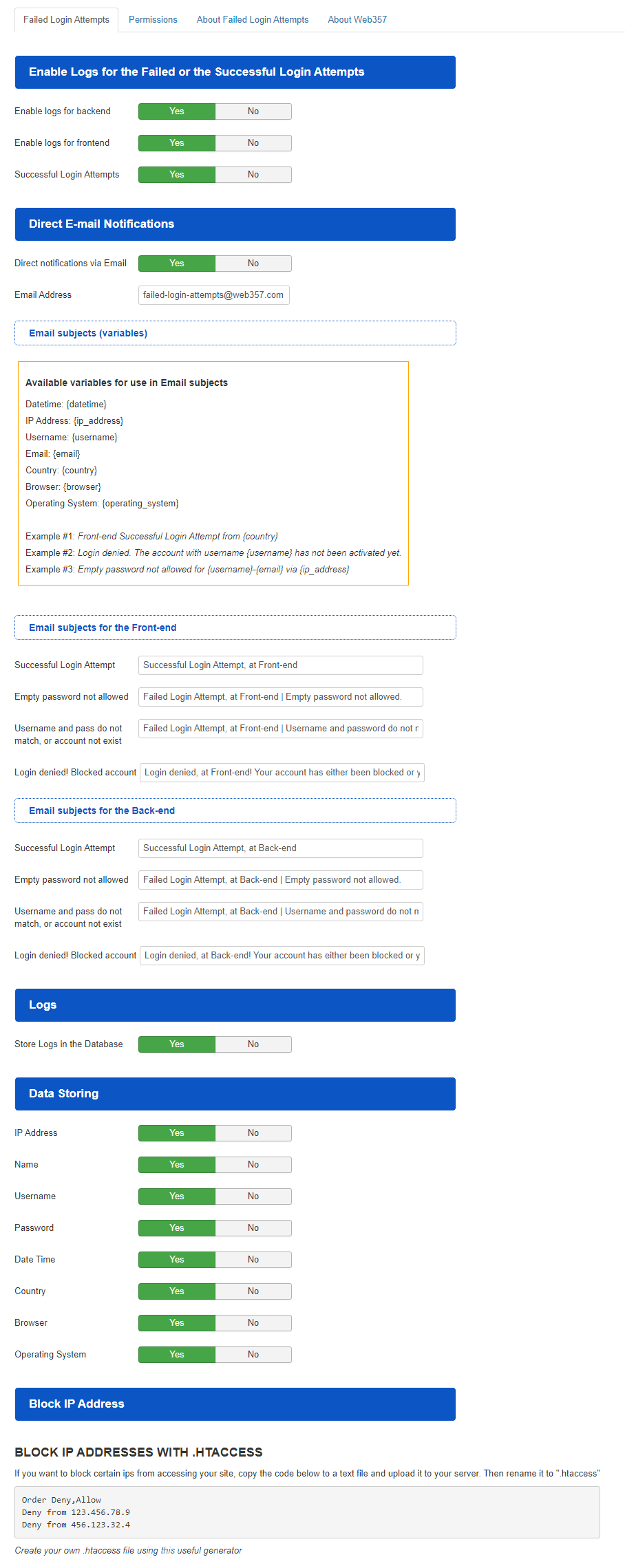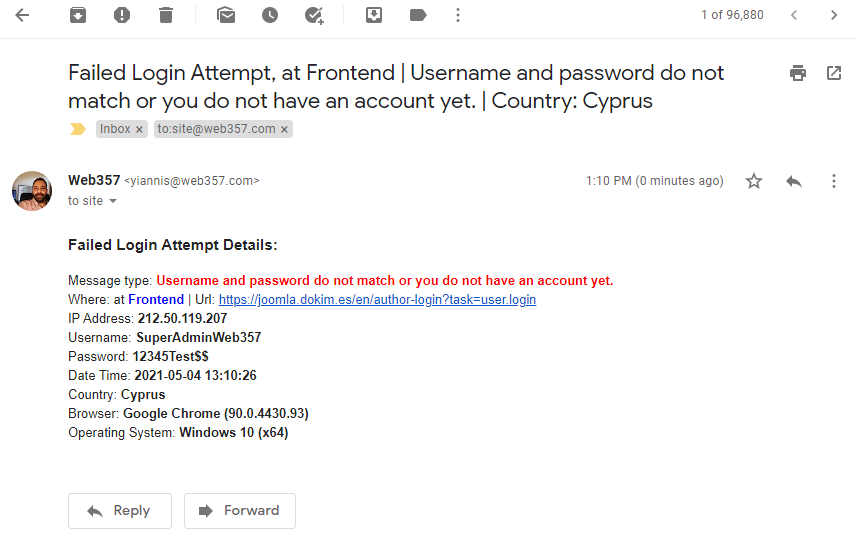Failed Login Attempts extension for Joomla!

This Joomla! Extension records the failed and the successfully login attempts into the backend and frontend of your Joomla! website. It is useful for security purposes and serves as an information pool to track malicious user access (IP, country, browser, OS, etc.).
Failed Login Attempts v2.5.5 – Changelog
+ Added ! Removed ^ Changed # Fixed 11-Jan-2024 : v2.5.5 # [Bug Fixes] The Operating System is shown as "Windows 10" even if the device has Windows 11. [Thank you, Frode Reiersøl] 05-Dec-2023 : v2.5.4 # [Bug Fixes] Major improvements and bug fixes to be fully compatible with Joomla! 5.0 # [Bug Fixed] Language issues in after latest Joomla! update (v4.x). # Minor fixes and improvements 11-May-2023 : v2.5.3 # Minor fixes and improvements. 15-Nov-2022 : v2.5.2 + [New Button] Added a new method to delete all logs at once. ^ [Improvement] The name of user is now displayed in the list of login attempts at Joomla! backend. [Thank you, Frank Krauthäuser] # [Bug Fixed] PHP 8.x Deprecated: Required parameter $credentials follows optional parameter $message_type in /plugins/authentication/failedloginattempts/failedloginattempts.php on line 234 # Minor fixes and improvements. 14-Oct-2021 : v2.5.1 # [Bug Fixed] Do not break the app process if there are issues with the mail server. # Minor fixes and improvements. 06-Oct-2021 : v2.5.0 + Fully compatible with Joomla! 4 # Minor fixes and improvements. 28-May-2021 : v2.4.3 # [Bug Fixed] When a user does not exist, a wrong message is displayed. The message for unknown users should be "Username and password do not match or you do not have an account yet" instead of "Your account has either been blocked or you have not activated it yet." [Thank you, Frode] 11-May-2021 : v2.4.2 # [Bug Fixed] After trying to see an unauthorised resource there is an error. PHP Fatal Error - Username is not specified. /plugins/authentication/failedloginattempts/failedloginattempts.php:115 06-May-2021 : v2.4.1 # [Bug Fixed] Do not check if the plugin parameters is a valid JSON for new installations, only after an upgrade from a previous version. # [Improvement] The plugin "plg_authentication_failedloginattempts" has been moved to the top of the list of other authentication plugin after installation. 05-May-2021 : v2.4.0 + [New Component] All the failed and successfully login attempts are now displayed in a component (com_failedloginattempts). Screenshot: http://bit.ly/com_failedloginattempts + [New Feature] In the FREE version are now available three premium parameters (Save logs into database, Enable logs for the Frontend, Enable Successful login attempts).# [Improvement] Added a new function to transfer all the settings from the plugin (plg_authentication_failedloginattempts) into the new component (com_failedloginattempts). ! The settings from the plugin (plg_authentication_failedloginattempts) have been removed and transfered to the component (com_failedloginattempts). # [Improvement] All the texts that are displayed in the email body are now translatable. # [Bug Fixed] When trying to login with an empty password no message is sent. (Expected: Empty password not allowed etc). 30-Apr-2021 : v2.3.1 # [Bug Fixed] If the "where" status is not Frontend or Backend show the string "Unknown". 22-Mar-2021 : v2.3.0 + [New Feature] Custom Email subjects for each direct notification email separately both for front-end and back-end. [See the screenshot: https://prnt.sc/rjm3ii] ^ [Improvement] Log failures from accounts that are not being activated yet. [Many thanks to Martin Brampton] # [Bug Fixed] Detect the failed login attempts for users that are not enabled and not activated. # [Improvement] The name (full name) of user is now displayed in the table and in email. [Many thanks to, Frode Reiersøl] # [Improvement] In View Logs, a new column is added to display if the login attempt was at the Fronted or at the Backend, [Many thanks to, Frode Reiersøl] 09-Aug-2018 : v2.2.0 + Compatible with the latest version of Web357 Framework v1.7.x ^ Code Cleanup. # Minor bug fixes and many improvements. 16-Mar-2018 : v2.1.0 ^ Functions Improved: The getOS() and the getBrowser() functions have been updated to get the most recent Operating Systems and Browsers. # BUG Fixed: The datetime gets now the correct offset from the joomla configuration. # BUG Fixed: The modal behavior is missing. Now the logs are displayed properly in a modal popup window. ^ The Demo and the JED link have been updated in the description tab, at Joomla! backend. ! The Web357 Download ID parameter field has been deleted from each extension settings and has been replaced by a unique API key parameter field at the Web357 Framework plugin settings. + A new button (Settings) has been added to the description tab at Joomla! backend. ^ Compatible with the latest version (1.6.0) of Web357 framework plugin. 17-Jul-2017 : v2.0.8 + New Parameter: The "Fix Ordering" button has been added. Sometimes you need to click on that button to make sure that the plugin has been set as a priority between other authentication plugins. # Minor bug fixes. 05-Jul-2017 : v2.0.7 # Bug fixed after upgrade to J! 3.7.3. The admins can't enter text in the form fields from the plugin parameters. # Web357 framework has been updated to the version 1.4.5. 12-May-2017 : v2.0.6 + Compatibility for auto-updates via Watchful.li external service. [Many thanks to Valentin Barbu, Rafael Gaus, and Frank]. + Compatible with the latest version of Web357 Framework v1.4.3. ^ If the JED link does not exist yet, do not display the 'leave a review' text inside the plugin parameters. + NEW Parameter Field: Download ID. You need to specify your Download ID before you can receive updates for the PRO versions. For more information please follow our instructions here: https://www.web357.com/apikey 08-Dec-2015 : v2.0.5 # Minor bug fixes after the latest upgrade from v2.0.4 07-Dec-2015 : v2.0.4 ^ Updated description. ^ Updated translations. 13-Nov-2015 : v2.0.3 # Minor bug fixes. 02-Oct-2015 : v2.0.2 ^ The mail() php function has been replaced by Joomla's api function JFactory::getMailer. 09-May-2015 : v2.0.1 ^ The "footer" element has been changed to reordering the plugin, for the right storing of "Successful login attempts". ^ Direct notifications are now available in the FREE version. ^ Save Logs to Database are available only in PRO version. ^ Minor fixes in language file. 23-Apr-2015 : v2.0.0 + Compatible with 'Web357Framework' (joomla! system plugin). ^ Improvement design for parameter fields (better radio buttons and color pickers). + ADMIN: New Element: Description of extension (buttons: view demo, more details, changelog, support). + ADMIN: New Element: Version Check. + ADMIN: New Element: About Web357 (logo, description, find us on social media). # General minor fixes. # Clean and code improvement. 12-Dec-2014 : v1.1.0 + One mysql table has inserted and now the data will be stored in the new sql table named #__failed_login_attempts_logs. + FREE and PRO version are available. # Security issue with store data in a visible html file, has been resolved. The plugin will not store the data in the html file anymore # General bug fixes. 08-Nov-2014 : v1.0.1 # Bug Fixed: Date is always showing 11th, in log file. 17-Sep-2014 : v1.0.0 + First beta release
Additional Information
- Latest version: 2.5.5 view changelog
-
Compatibility:
2.5x3x4x
- License: GNU/GPL v3
- Available in the JED
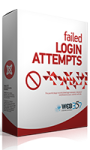

Failed Login Attempts extension for Joomla!
This Joomla! Extension records the failed and the successfully login attempts into the backend and frontend of your Joomla! website. It is useful for security purposes and serves as an information pool to track malicious user access (IP, country, browser, OS, etc.).
Failed Login Attempts v2.5.5 – Changelog
+ Added ! Removed ^ Changed # Fixed 11-Jan-2024 : v2.5.5 # [Bug Fixes] The Operating System is shown as "Windows 10" even if the device has Windows 11. [Thank you, Frode Reiersøl] 05-Dec-2023 : v2.5.4 # [Bug Fixes] Major improvements and bug fixes to be fully compatible with Joomla! 5.0 # [Bug Fixed] Language issues in after latest Joomla! update (v4.x). # Minor fixes and improvements 11-May-2023 : v2.5.3 # Minor fixes and improvements. 15-Nov-2022 : v2.5.2 + [New Button] Added a new method to delete all logs at once. ^ [Improvement] The name of user is now displayed in the list of login attempts at Joomla! backend. [Thank you, Frank Krauthäuser] # [Bug Fixed] PHP 8.x Deprecated: Required parameter $credentials follows optional parameter $message_type in /plugins/authentication/failedloginattempts/failedloginattempts.php on line 234 # Minor fixes and improvements. 14-Oct-2021 : v2.5.1 # [Bug Fixed] Do not break the app process if there are issues with the mail server. # Minor fixes and improvements. 06-Oct-2021 : v2.5.0 + Fully compatible with Joomla! 4 # Minor fixes and improvements. 28-May-2021 : v2.4.3 # [Bug Fixed] When a user does not exist, a wrong message is displayed. The message for unknown users should be "Username and password do not match or you do not have an account yet" instead of "Your account has either been blocked or you have not activated it yet." [Thank you, Frode] 11-May-2021 : v2.4.2 # [Bug Fixed] After trying to see an unauthorised resource there is an error. PHP Fatal Error - Username is not specified. /plugins/authentication/failedloginattempts/failedloginattempts.php:115 06-May-2021 : v2.4.1 # [Bug Fixed] Do not check if the plugin parameters is a valid JSON for new installations, only after an upgrade from a previous version. # [Improvement] The plugin "plg_authentication_failedloginattempts" has been moved to the top of the list of other authentication plugin after installation. 05-May-2021 : v2.4.0 + [New Component] All the failed and successfully login attempts are now displayed in a component (com_failedloginattempts). Screenshot: http://bit.ly/com_failedloginattempts + [New Feature] In the FREE version are now available three premium parameters (Save logs into database, Enable logs for the Frontend, Enable Successful login attempts).# [Improvement] Added a new function to transfer all the settings from the plugin (plg_authentication_failedloginattempts) into the new component (com_failedloginattempts). ! The settings from the plugin (plg_authentication_failedloginattempts) have been removed and transfered to the component (com_failedloginattempts). # [Improvement] All the texts that are displayed in the email body are now translatable. # [Bug Fixed] When trying to login with an empty password no message is sent. (Expected: Empty password not allowed etc). 30-Apr-2021 : v2.3.1 # [Bug Fixed] If the "where" status is not Frontend or Backend show the string "Unknown". 22-Mar-2021 : v2.3.0 + [New Feature] Custom Email subjects for each direct notification email separately both for front-end and back-end. [See the screenshot: https://prnt.sc/rjm3ii] ^ [Improvement] Log failures from accounts that are not being activated yet. [Many thanks to Martin Brampton] # [Bug Fixed] Detect the failed login attempts for users that are not enabled and not activated. # [Improvement] The name (full name) of user is now displayed in the table and in email. [Many thanks to, Frode Reiersøl] # [Improvement] In View Logs, a new column is added to display if the login attempt was at the Fronted or at the Backend, [Many thanks to, Frode Reiersøl] 09-Aug-2018 : v2.2.0 + Compatible with the latest version of Web357 Framework v1.7.x ^ Code Cleanup. # Minor bug fixes and many improvements. 16-Mar-2018 : v2.1.0 ^ Functions Improved: The getOS() and the getBrowser() functions have been updated to get the most recent Operating Systems and Browsers. # BUG Fixed: The datetime gets now the correct offset from the joomla configuration. # BUG Fixed: The modal behavior is missing. Now the logs are displayed properly in a modal popup window. ^ The Demo and the JED link have been updated in the description tab, at Joomla! backend. ! The Web357 Download ID parameter field has been deleted from each extension settings and has been replaced by a unique API key parameter field at the Web357 Framework plugin settings. + A new button (Settings) has been added to the description tab at Joomla! backend. ^ Compatible with the latest version (1.6.0) of Web357 framework plugin. 17-Jul-2017 : v2.0.8 + New Parameter: The "Fix Ordering" button has been added. Sometimes you need to click on that button to make sure that the plugin has been set as a priority between other authentication plugins. # Minor bug fixes. 05-Jul-2017 : v2.0.7 # Bug fixed after upgrade to J! 3.7.3. The admins can't enter text in the form fields from the plugin parameters. # Web357 framework has been updated to the version 1.4.5. 12-May-2017 : v2.0.6 + Compatibility for auto-updates via Watchful.li external service. [Many thanks to Valentin Barbu, Rafael Gaus, and Frank]. + Compatible with the latest version of Web357 Framework v1.4.3. ^ If the JED link does not exist yet, do not display the 'leave a review' text inside the plugin parameters. + NEW Parameter Field: Download ID. You need to specify your Download ID before you can receive updates for the PRO versions. For more information please follow our instructions here: https://www.web357.com/apikey 08-Dec-2015 : v2.0.5 # Minor bug fixes after the latest upgrade from v2.0.4 07-Dec-2015 : v2.0.4 ^ Updated description. ^ Updated translations. 13-Nov-2015 : v2.0.3 # Minor bug fixes. 02-Oct-2015 : v2.0.2 ^ The mail() php function has been replaced by Joomla's api function JFactory::getMailer. 09-May-2015 : v2.0.1 ^ The "footer" element has been changed to reordering the plugin, for the right storing of "Successful login attempts". ^ Direct notifications are now available in the FREE version. ^ Save Logs to Database are available only in PRO version. ^ Minor fixes in language file. 23-Apr-2015 : v2.0.0 + Compatible with 'Web357Framework' (joomla! system plugin). ^ Improvement design for parameter fields (better radio buttons and color pickers). + ADMIN: New Element: Description of extension (buttons: view demo, more details, changelog, support). + ADMIN: New Element: Version Check. + ADMIN: New Element: About Web357 (logo, description, find us on social media). # General minor fixes. # Clean and code improvement. 12-Dec-2014 : v1.1.0 + One mysql table has inserted and now the data will be stored in the new sql table named #__failed_login_attempts_logs. + FREE and PRO version are available. # Security issue with store data in a visible html file, has been resolved. The plugin will not store the data in the html file anymore # General bug fixes. 08-Nov-2014 : v1.0.1 # Bug Fixed: Date is always showing 11th, in log file. 17-Sep-2014 : v1.0.0 + First beta release
Additional Information
- Latest version: 2.5.5 view changelog
-
Compatibility:
2.5x3x4x
- License: GNU/GPL v3
- Available in the JED

Fast Support
We are always here for you, providing answers to all questions within 24 hours.

According to the Coding Standards

All updates included

Multilingual Support
Great and Powerful Features
-
Enable logs for backendStore the Failed login attempts of joomla! backend.
-
Enable logs for frontendStore the Failed login attempts of joomla! frontend.
-
Successful Login AttemptsStore the Successful login attempts of joomla! frontend.
-
Direct E-mail NotificationsReceive direct notifications via email about the Failed and Successful login attempts of joomla! backend and frontend.
-
Store Logs in the DatabaseStore all, successfull or failed, login attempts in the database.
-
Data Storing: IP Address
-
Data Storing: Username
-
Data Storing: Password
-
Data Storing: Date Time
-
Data Storing: Country
-
Data Storing: Browser
-
Data Storing: Operating System
What Our Customers Say

Free vs Premium
Free |
Premium |
|
|---|---|---|
| Price | €0 | €29 |
| Period |  |
12 months |
| Sites Support | Support for 1 Website | Support for 1 Website |
| Unlimited Domain Licenses |  |
 |
| Lifetime Usage |  |
 |
| Email Support |  |
 |
| Enable logs for backend |  |
 |
| Enable logs for frontend |  |
 |
| Successful Login Attempts |  |
 |
| Direct notification via email |  |
 |
| Store attempts in the Database |  |
 |
| Data Storing: IP Address |  |
 |
| Data Storing: Username |  |
 |
| Data Storing: Password |  |
 |
| Data Storing: Date Time |  |
 |
| Data Storing: Country |  |
 |
| Data Storing: Browser |  |
 |
| Data Storing: Operating System |  |
 |
| Free Download | Pricing Options |
Plans & Pricing
Choose the best plan for your needs.
29€/ year
Full Access to this Premium Joomla! Extension
-
Supports1 Joomla! Website
-
All the updates included for1 Year
-
Unlimited Website Usage
-
Lifetime Usage
79€/ year
Full Access to ALL Premium Joomla! Extensions
-
Supports1 Joomla! Website
-
All the updates included for1 Year
-
Unlimited Website Usage
-
Lifetime Usage
-
Ideal for a Personal Joomla! Website. Get instant access to the following extensions in one purchase:Cookies Notification Bar (€29)Monthly Archive (€29)Login as User (€29)Fix 404 Error Links (€39)Limit Active Logins (€39)JLogs (€24)Custom 404 Error Page (€24)Failed Login Attempts (€29)Virtuemart Sales (€29)Support Hours (€12)Contact Info (€12)Total Extensions worth: €334 / year
99€/ year
Full Access to ALL Premium Joomla! Extensions with Unlimited websites’ Support
-
SupportsUnlimited Sites
-
All the updates included for1 Year
-
Unlimited Website Usage
-
Lifetime Usage
-
Best choice for Joomla! Specialists. Get instant access to the following extensions in one purchase:Cookies Notification Bar (€29)Monthly Archive (€29)Login as User (€29)Fix 404 Error Links (€39)Limit Active Logins (€39)JLogs (€24)Custom 404 Error Page (€24)Failed Login Attempts (€29)Virtuemart Sales (€29)Support Hours (€12)Contact Info (€12)Total Extensions worth: €334 / year
299€/ 1-Time purchase
Full Access to ALL Premium Joomla! Extensions.
No yearly renewal is needed.
-
SupportsUnlimited Sites
-
All the updates included forLifetime
-
Unlimited Website Usage
-
Lifetime Usage
-
Great for smart Business Owners. Get instant, lifetime, access to the following extensions in one purchase:Cookies Notification Bar (€29)Monthly Archive (€29)Login as User (€29)Fix 404 Error Links (€39)Limit Active Logins (€39)JLogs (€24)Custom 404 Error Page (€24)Failed Login Attempts (€29)Virtuemart Sales (€29)Support Hours (€12)Contact Info (€12)Total Extensions worth: €334 / year