Many Improvements and New Features with the Cookies Manager, come in v3.5.0 of the Cookies Notification Bar GDPR Ready Joomla! plugin
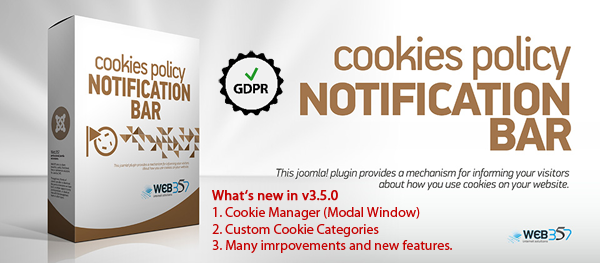
Hello guys,
Hope you all are very well.
After our conversations through support forum, VIP support area, and many emails, I would like to announce the new improved version
of the Cookies Policy Notification Bar plugin for Joomla!.
In May 2017, the
Block Cookies functionality has been included for the first time in the version
v3.1.0.
Today, and after a few weeks of hard work, we are happy to announce the new improved version of the
GDPR Ready – Cookies Notification Bar Plugin for Joomla!. The new version is served with many new features
and improvements based on the EU GDPR Compliance which has been already implemented on 25 May 2018. We would like
to inform you that with the latest version of Cookies Policy Notification bar we are ready to meet the requirements
of the GDPR. It affects European and non-European businesses using online advertising and measurement solutions when
their sites and apps are accessed by users in the European Economic Area (EEA).
The latest version
v3.5.0
includes the
Cookies Manager functionality which allowing users to accept or decline specific categories of cookies.
They have the full control of cookies now, and they can change their cookies preferences anytime.
Please, before using the BLOCK COOKIES functionality, do not forget to read carefully the instructions you will find in this useful guide here: How to block cookies in Joomla!.
So let’s take a look what’s new in the latest releases
13-Jul-2018 : v3.5.0
- + [New Feature] The Cookies Manager functionality allow users to accept or decline specific categories of cookies.
They have the full control of cookies now, and they can change their cookies preferences anytime. - + [New Feature] Custom Cookies Categories (e.g. Strictly necessary, Analytical Cookies, Social Media, Targeted Advertising
Cookies e.t.c.) for each Javascript Code you’ve added. - + [New Feature] New button “Settings” in the notification bar. This button opens the Cookie Manager (Modal Window).
From the plugin parameters, you will be able to change also the name and the colors of this button. - + [New Feature] There is a new parameter field to upload your own custom cookies manager icon at the bottom left
or bottom right of your website. - + [New Feature] New styling position. The notification bar can now be displayed also in the center of your page.
- + [New Feature] There are two new parameters. 1) the “Locked Overlay” and the “Overlay Color”. The body of the page
is locked until the user Accepts or Declines. - ^ [Improvement] window.onload has been replaced with window.addEventListener(‘load’). [Thank you, Monique Clevis]
- ^ [Improvement] There are new screenshots in the plugin parameters to help admins understood what each parameter
does. - # [Bug Fixed] Fix CSS padding issue with top-left position.
- # [Bug Fixed] Blank page with Fatal error: Call to undefined method JSite::isSSLConnection(). (only in Joomla! 2.5.x
websites) [Thank you, Martin Freeman] - ^ [Language Files] The language files (da-DK, de-DE, el-GR, en-GB, fr-FR, it-IT, nl-NL, ru-RU) have been updated.
- ! [Removed] The Ajax/jQuery functionality has been removed permanently.
28-Jun-2018 : v3.4.5
- + [Backward Compatibility] The Cookies Notification Bar it works perfectly on Joomla! 2.5. A few lines of code have
been added to continue supporting the Joomla! 2.5 because many of our Subscribers asked for. - # [Bug Fixed] The parameter “enable Confirmation Alerts” is only displayed when Block Cookies is set to It should
also be available when Block Cookies is set to No. The parameter should not be at the Block Cookies section.
It has been moved to the Base Settings. [Thank you, Paul Hayward] - ^ [Improvement] The date format inside the XML has been changed. Now is displayed like this “DD MMM YYYY”, instead
of this “YYYY-MM-DD”.
27-Jun-2018 : v3.4.4
- + [New Styling Feature] A new parameter has been added (The notification bar covers the body of the page, in the
Styling options). Choose if you want to allow the notification bar cover or not the body of the page. - + [Improvement] Display the cookies info table (by the shortcode) even if there is only one cookie.
- # [Bug Fixed] Some caching issues have been resolved.
- # [Bug Fixed] The submenu items of some templates are not displayed properly.
- # [Bug Fixed] Could not save the plugin settings. Error: 500 String could not be parsed as XML.
25-Jun-2018 : v3.4.3
- + [New Feature] A new parameter has been added to disable the jQuery/Ajax functionality. (You can disable this functionality
if you’ve detected any conflicts with other jQuery libraries, or issues with Joomla! cache or any issues with
speed optimized plugins like the JCH Optimize.) - + [New Feature] Set Cookies expiration time for each cookie (Accept, Decline, Cancel).
- + [New Feature] A new parameter has been added to help admins easily Import/Export the plugin parameters.
- + [New Feature] New styling positions have been added (Top Left, Top Right, Bottom Left, Bottom Right).
- ^ [Improvement] In the group of parameter “Cookie Descriptions”, you can now set also the Expiration Time for each
cookie separately. - + [Improvement] The JS and CSS files are loaded as minified now.
- # [Bug Fixed] Some issues at the backend while editing a template via a template builder (like the Yootheme PRO builder)
have been resolved now. - # [Bug Fixed] If the User clicks on the Decline button inside the modal, the window should be closed.
- # [Bug Fixed] Several issues with JCH Optimize plugin have been resolved successfully.
- ^ [Updated] The language files have been updated.
- ! [Removed] The line-height option has been removed from the plugin settings.
- ! [Removed] The “Google fonts” parameter has been removed from the plugin settings.
- ! [Removed] The “Language Migration Tool” is not needed anymore and has been removed.
- ! [Removed] The “Clean cookies from Browser!” parameter has been removed because is not necessary anymore. We have
to keep things more simple. You can use your browser to delete the cookies.
You can see the full changelog
here.
New Features (Screenshots)
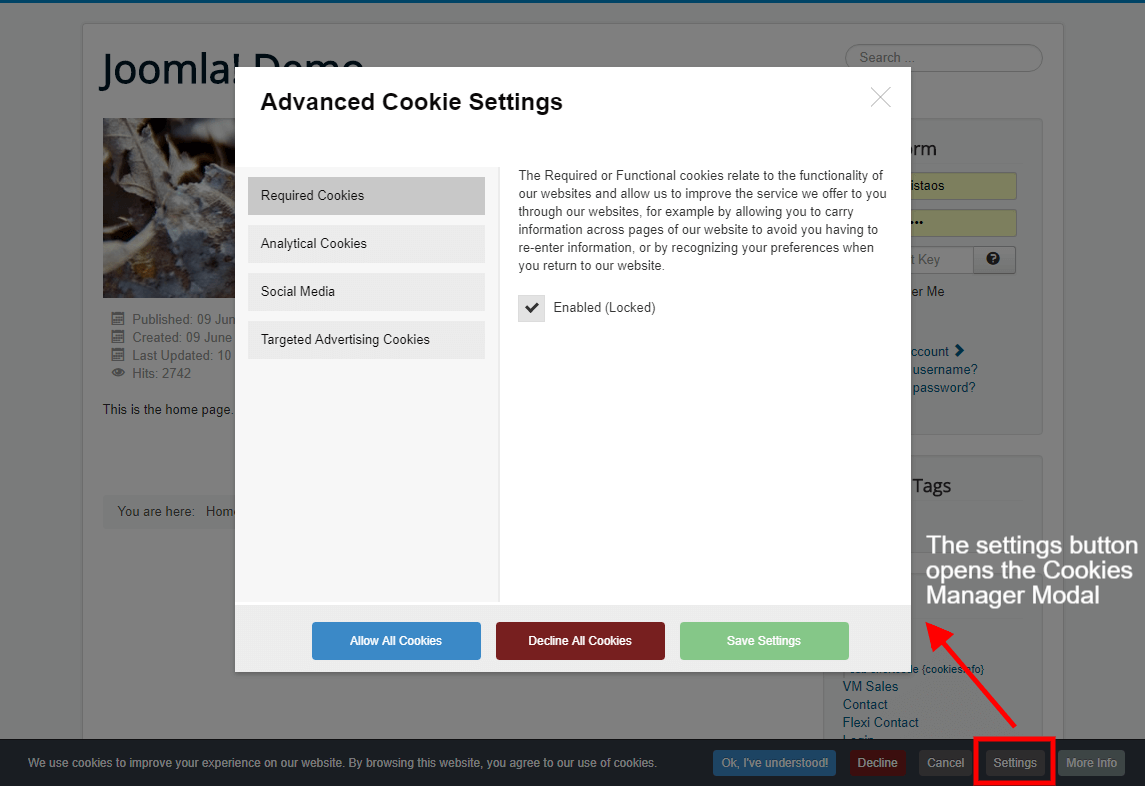
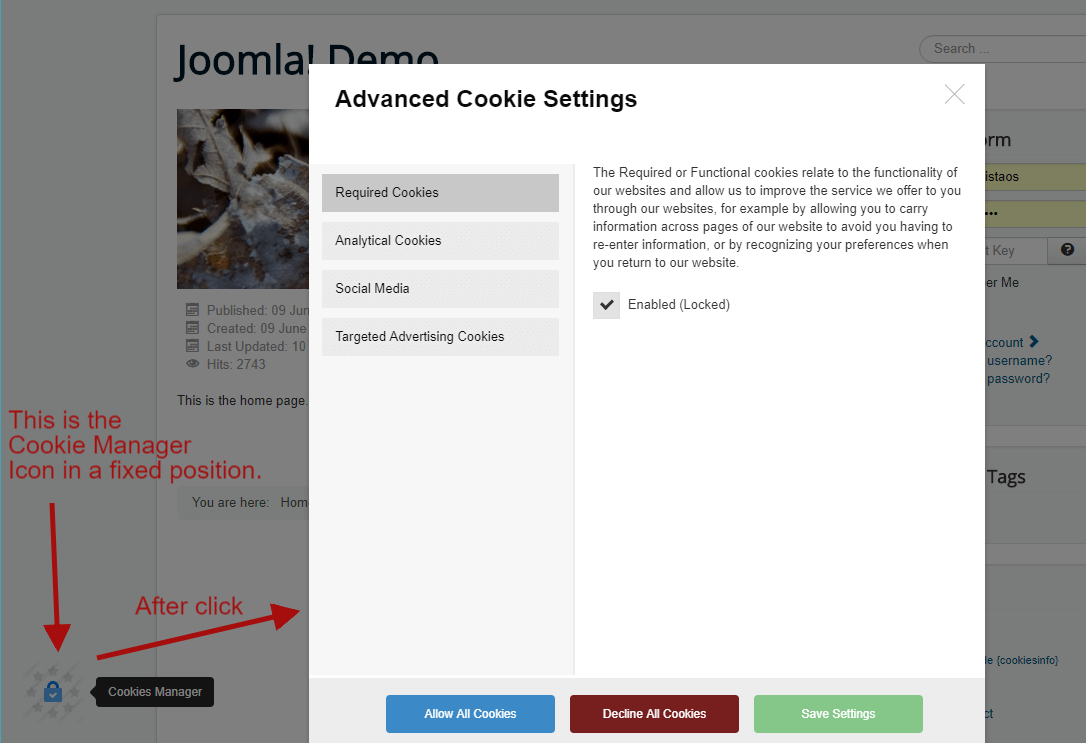
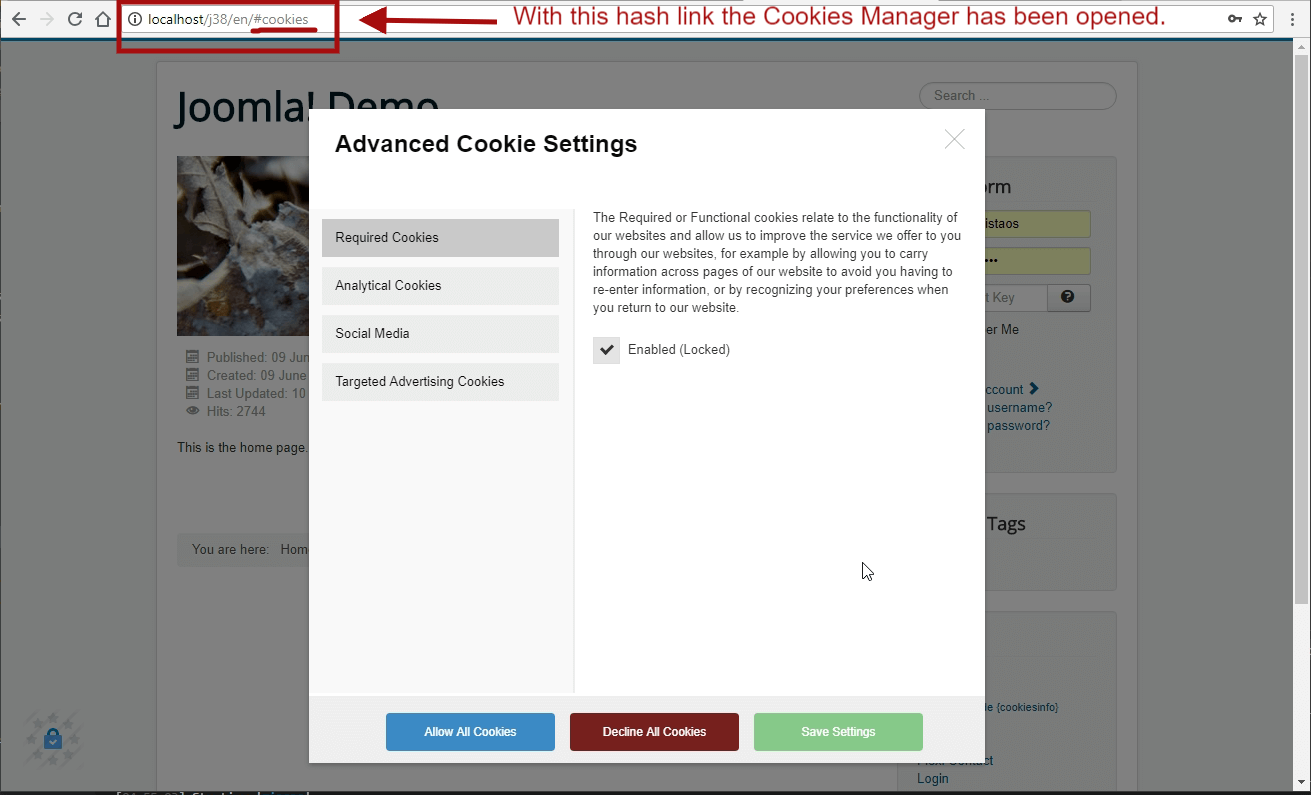
VIDEO (The Cookies Manager in a nice Modal Window))
This is the easiest way to manage and block cookies on Joomla! websites.
Demo/Download/Pricing
Conclusion
That’s all folks! 🙂
You are now able to let your visitors accept/decline your cookies policy, and let them reconsider anytime.
Also, the users will be able to accept or decline specific categories of cookies.
Hope you found this major release very useful and you will be happy with the new functionalities about EU GDPR Compliance.
Any feedback would be much appreciated!
Thank you very much.
Best Regards,
Yiannis Christodoulou
Founder & Lead Web Developer, Web357
Latest News
- 50% Black Friday Discount at Web357 November 20, 2023
- Unleash Your Website’s Potential: The 10 Must-Have WordPress Plugins You Need July 11, 2023
- 50% Black Friday Discount at Web357 November 24, 2022
- What is Web357? | An interview on Website Planet July 4, 2022
- 🇮🇹 🍪 The Italian Garante new guidelines for GDPR and Cookies use on Joomla! websites January 10, 2022
Latest Releases
- Login as User – Joomla! Component v3.6.5 released April 19, 2024
- Cookies Policy Notification Bar v4.3.4 released April 19, 2024
- Easy Custom Code (LESS/CSS/JS) – WordPress plugin v1.0.8 released April 18, 2024
- Count Characters, Spaces, Words and Paragraphs while typing WordPress plugin v1.0.6 released April 18, 2024
- Login as User WordPress plugin v1.4.9 released April 18, 2024