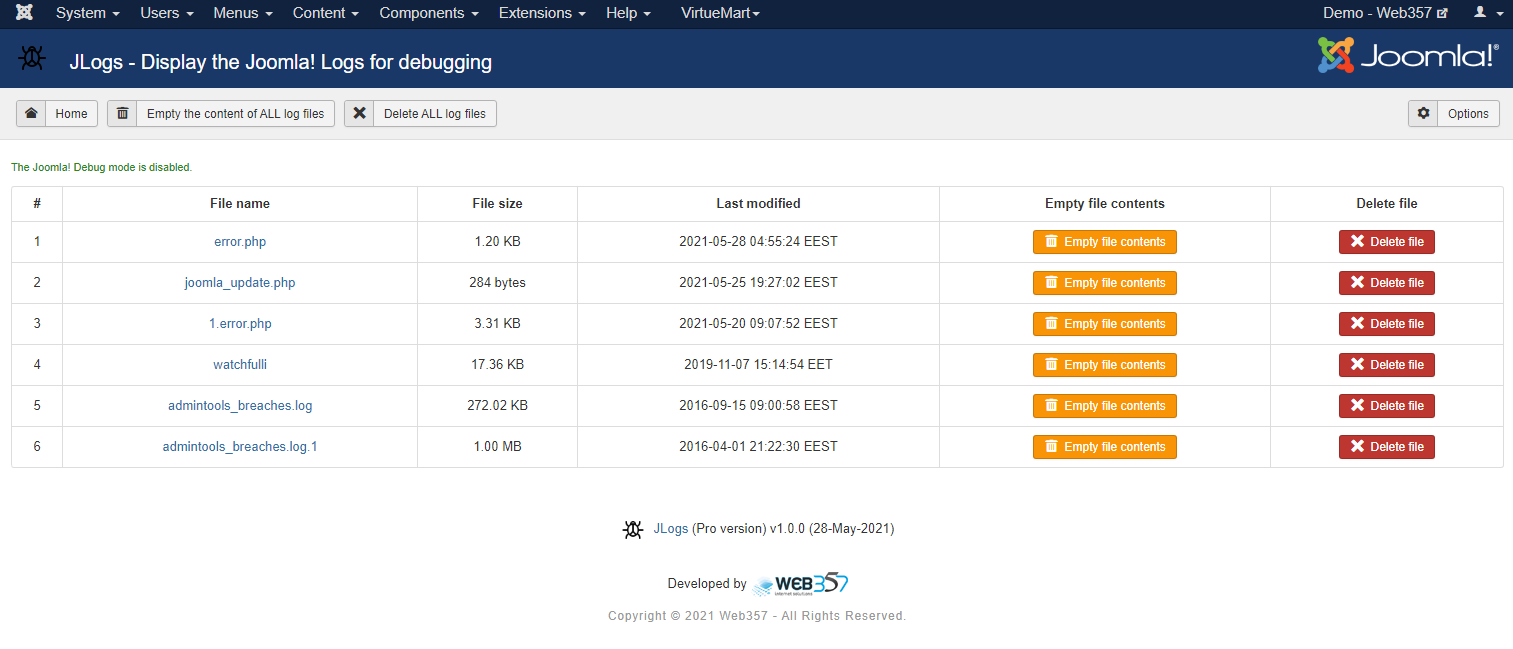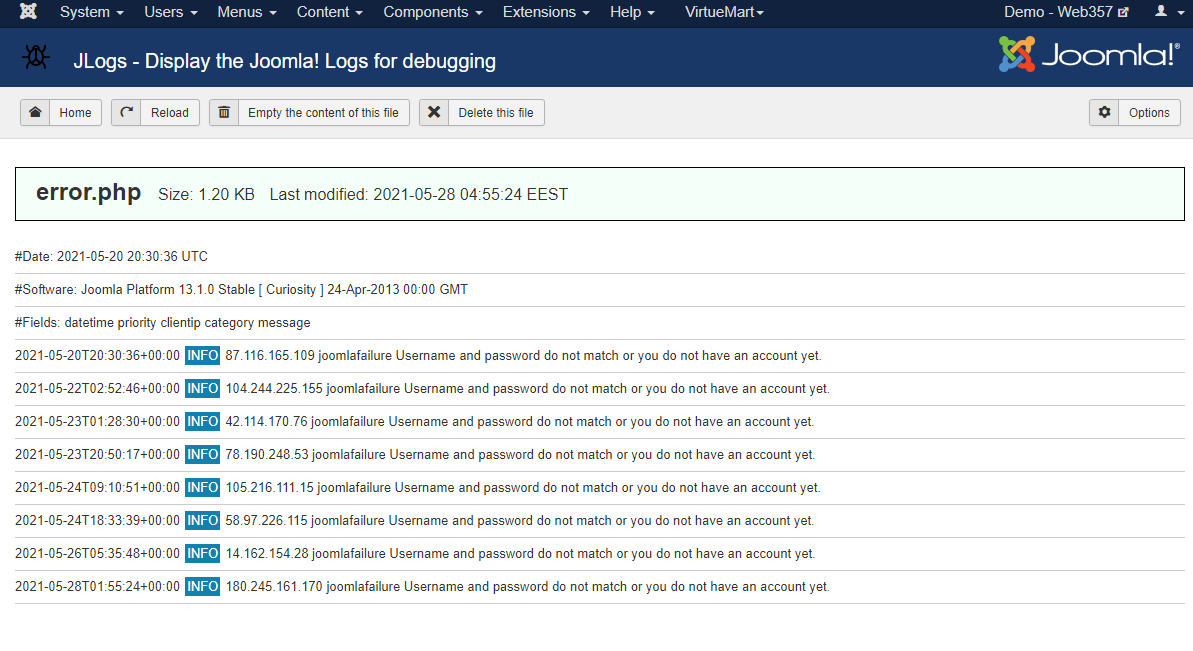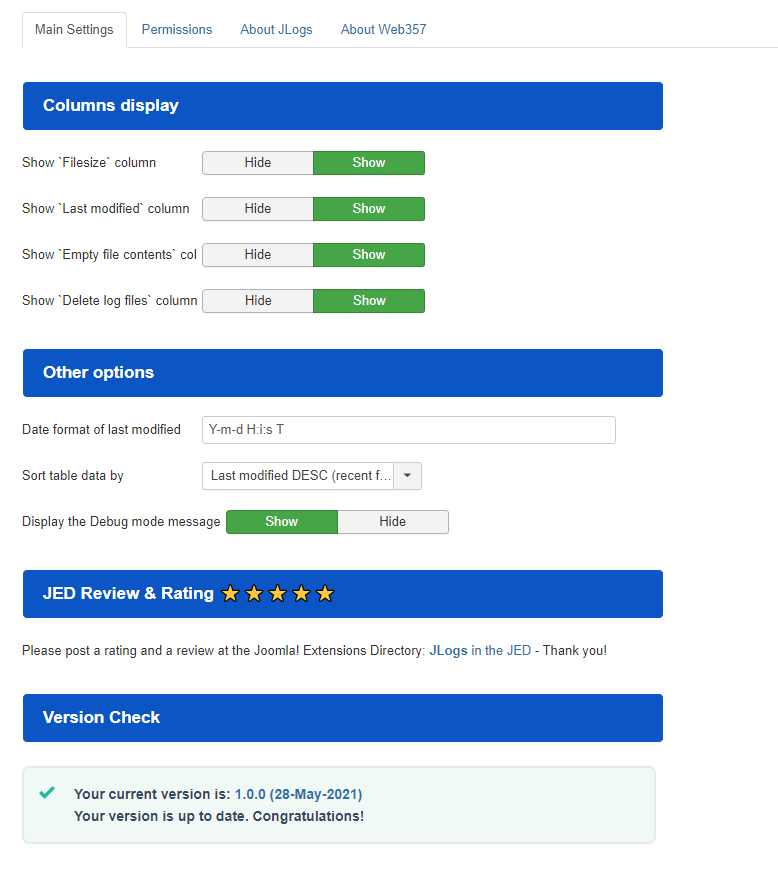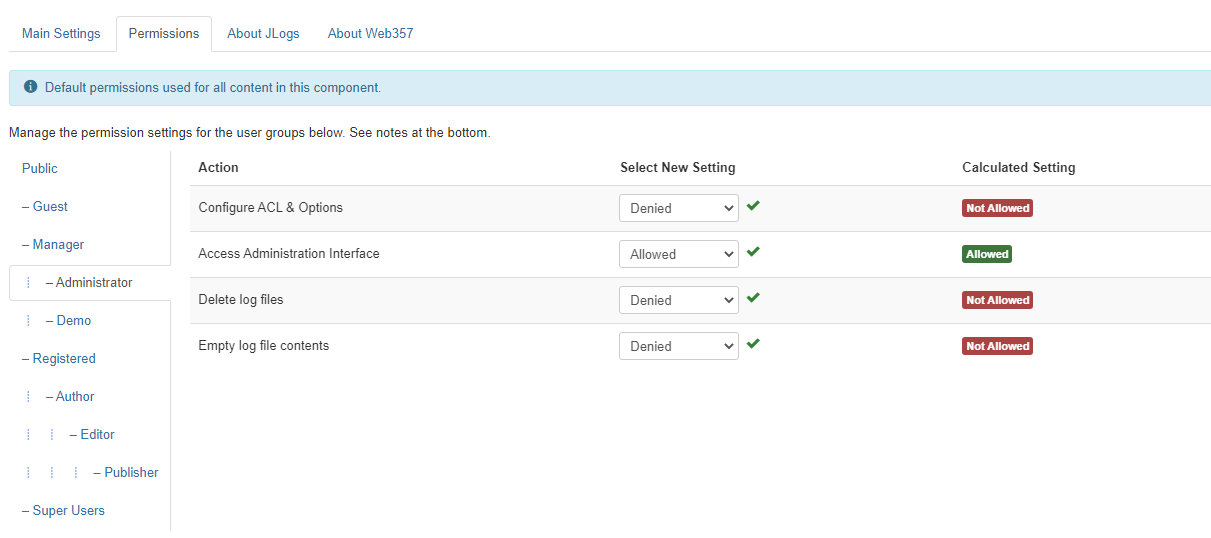A useful minimal Joomla! extension that helps to find and view the log files with errors right from your Joomla! admin interface. Get access to all your log files from one place. View the latest activity, select logs by date, or view the contents of a full log file.
Features
- Show log files’ contents (You can view a list of all Joomla! log files and the content of its file)
- Sort table data by (You can sort the table by the file last modified datetime, the file size or the file name, ascending or descending.)
- Customize the columns display (You can choose the columns that will be displayed `Filesize`, `Last modified`, `Empty file contents`, `Delete log files`)
- Empty log file contents with one click (You can empty the contents of one log file, or all log files, with one click directly from the JLogs component) (PRO)
- Delete a log file with one click (You can delete one log file, or all log files, with one click directly from the JLogs component) (PRO)
- Change the datetime format of the file’s last modified datetime. (PRO)
Screenshots
Show all log files’ contents
You can view a list of all Joomla! log files and the content of its file separately with the options to empty or delete the file(s) directly from the admin panel with one click.
Single log file view
Inside the log file view, you can easily view the log file contents, reload the page to view the new contents, and empty or delete the file with one click.
JLogs Settings
- Sort table data (You are able to sort the table data by the file last modified datetime, the file name, or the file size)
- Customize the columns display (You can choose the columns that will be displayed `Filesize`, `Last modified`, `Empty file contents`, `Delete log files`)
- Sort table data by (You can sort the table by the file last modified datetime, the file size or the file name, ascending or descending.)
Permissions
Give to other Super users, Managers and Admins the ability to control (delete or empty) the log files.