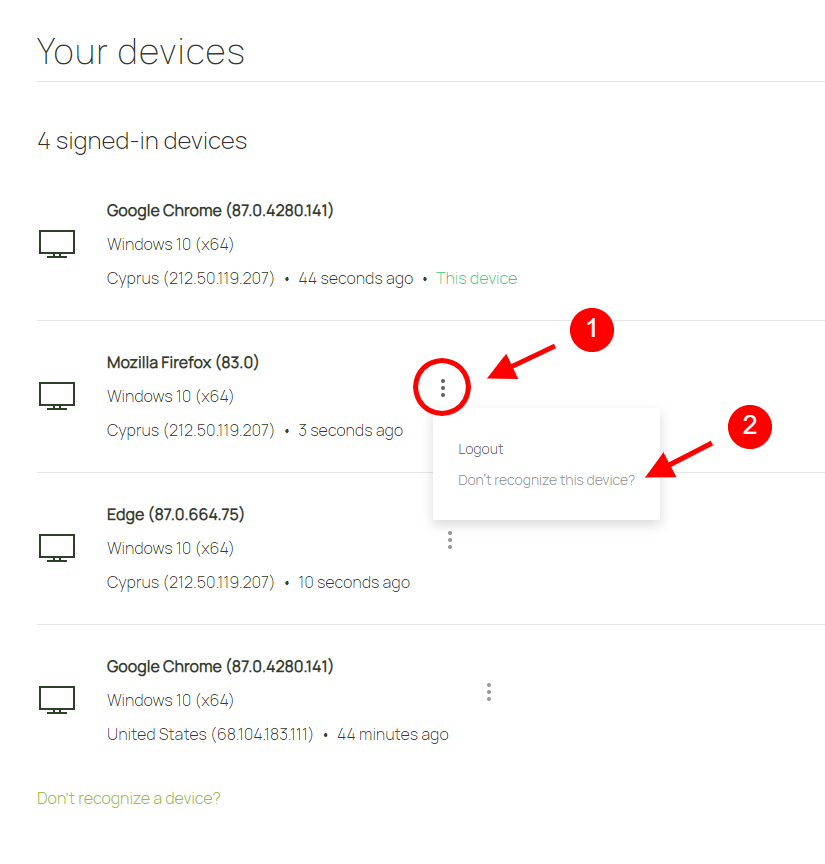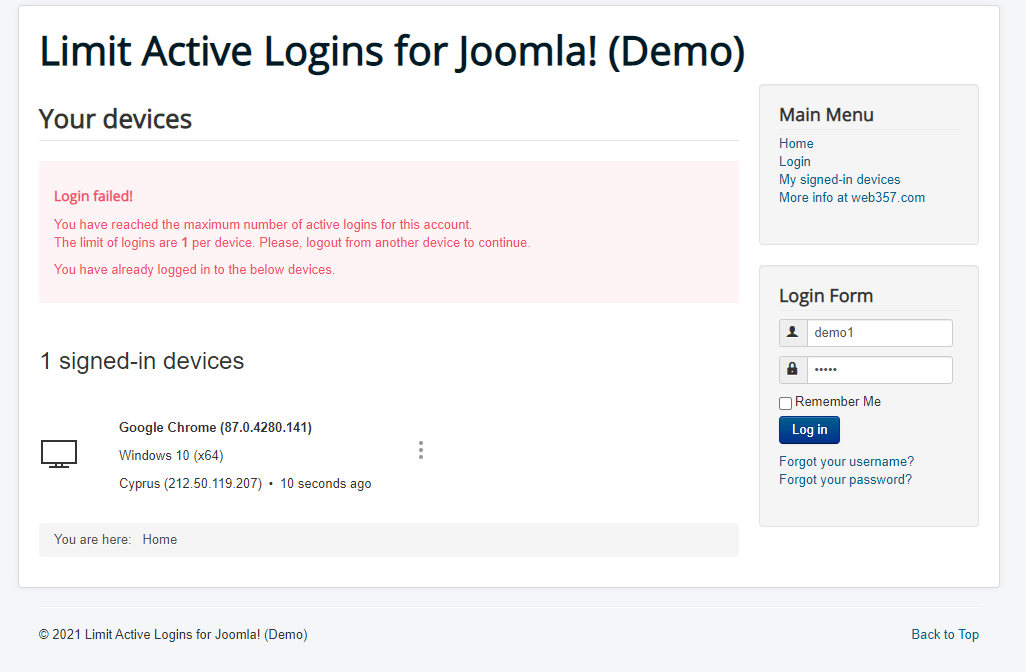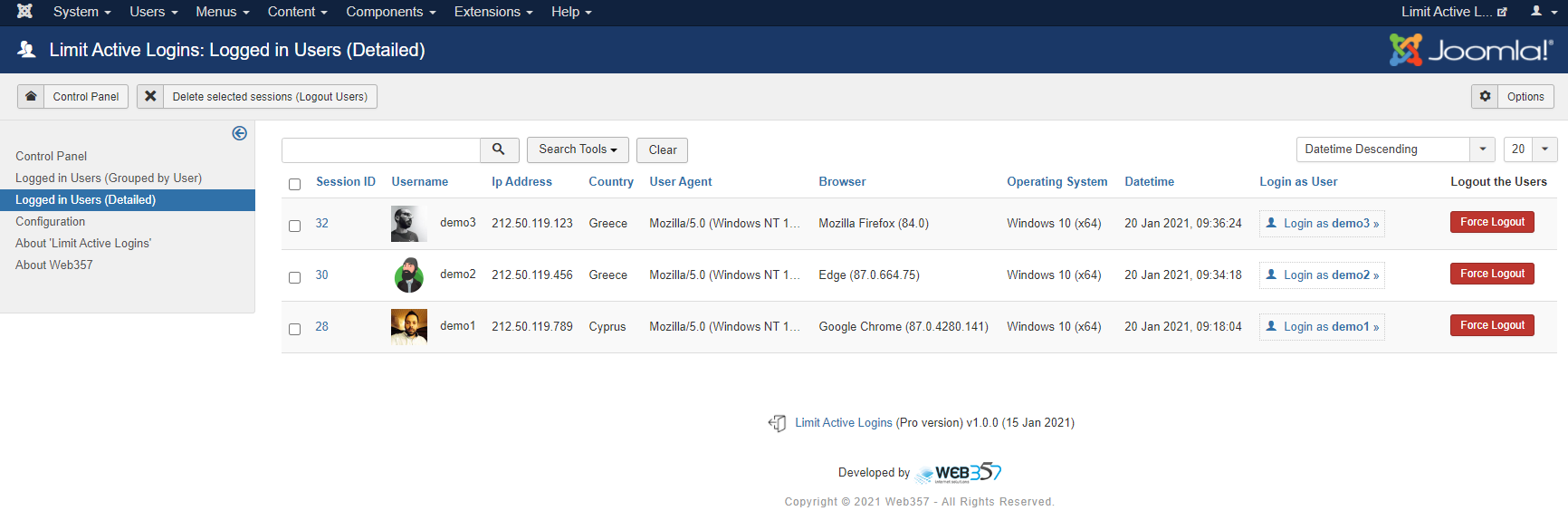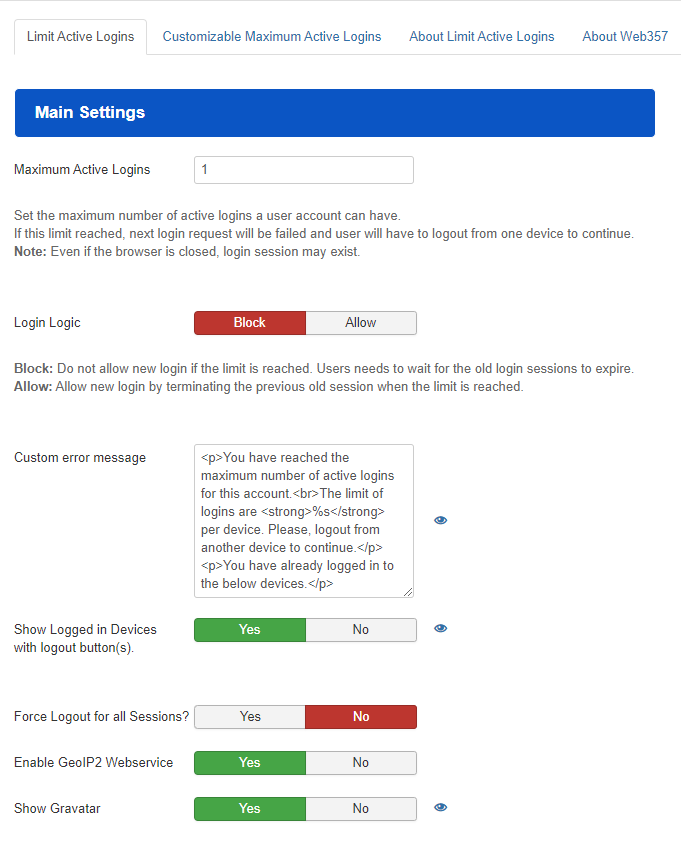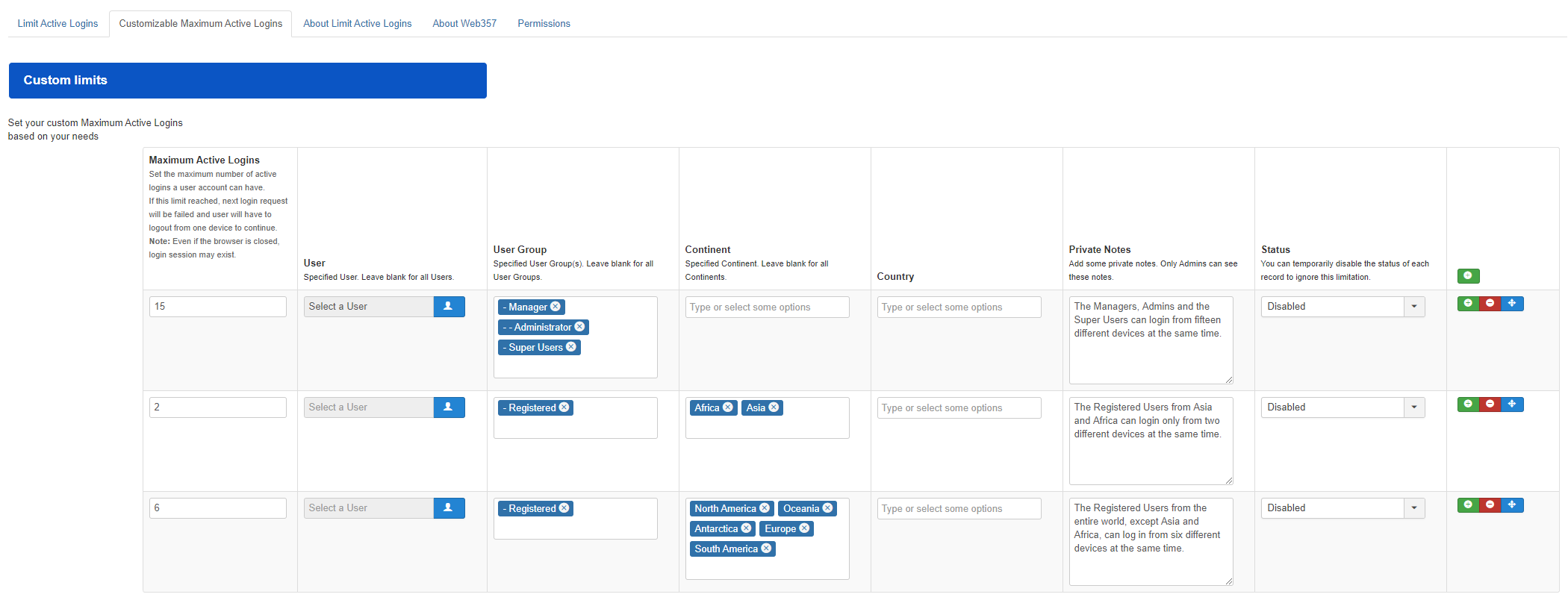Limit Active Logins Extension for Joomla!
Get ready for the one & only limit active logins extension for Joomla! that will allow you to set the boundaries on the number of active logins from one account! Finally, it’s time to take things into your own hands and the Limit Active Logins extension for Joomla! by WEB357 will help you do just that!
Shall we get some details on the table?
What is the Limit Active Logins extension for Joomla!
Limit Active Logins by WEB357 is an extension for Joomla! websites that will enable you to set a limit on the number of active logins from one account.
What’s happening so far? A user can sign-in with the same account from any device/browser – there’s no limit! What this usualy means is that one pays and many people use the same account to gain access. That’s bad for business – your business.
With the Limit Active Logins extension for Joomla!, that’s about to change. Let us show you how.
How the Joomla! Limit Active Logins extension works
You – as the Admin, set the limit on the number of devices/browsers that can login at the same time. And you can do on a per user basis. Say, you limit the active logins to 2. If a subscriber attempts to login from a third device, he/she will get an error message. Now, the good news here is that the subscriber can logout from another device to continue here.
What’s even best? You can define the login limits per condition (user groups, countries, continents, etc.) – not just per user.
The overall advantage of the Limit Active Logins extension?
The whole point of the extension is to keep users from sharing their accounts. That will do wonders for you! How? You save your business, gain more money, have peace of mind. Should we pinpoint the best features of WEB357’s Limit Active Logins extension for Joomla!?
- Define max number of active logins per user/condition
- Allow new login by terminating a previous session
- Block new login when max active logins are reached
- View active logged in users at the backend & force logout users
You know what else? There’s a Free and Premium version of the Limit Active Logins extension. And while the Premium version has more perks, the Free version is…well, free. Why don’t you try it and see how it goes?
Screenshots
Signed-in devices with Logout option
The user can see already logged in devices & browsers and also, sign out – while the session will still be active. Take the image as an example. Here, the user sees that there are 4 signed-in devices (laptop, desktop, smartphone – any mobile device), the browser, the location, the time of logging in, and can sign out from any of these devices.
Login failed message!
There’s a failed login message when the maximum number of active logins set by the Admin is reached. Say, the user logs in with Google Chrome and then attempts to log in with Firefox, while the Admin has set 1 as the limit of active logins for this account. In this case, the user will see the error message, but can logout from one device to login from another device.
Admin can see the logged in sessions
With access to the backend, Admins cannot only view information about the users but also take some action. Admins can see the sessions of the logged in users and info, such as the IP address, browser, country, operating system, etc.
If there’s a need to force logout a user, it takes a click.
With WEB357’s plugin “Login as User for Joomla!”, the Admin can login as user to the frontend of a website – it also takes a click.
Main Settings
What can the Admin do?
1. Maximum Active Logins: set the limit active logins for each account. If it’s 1, the user can login from only 1 device/browser.
Attention: a session may be active even if the browser closed.
2. Login Logic:
a. Block: Block a new login if the maximum limit is reached. The user sees an error message and can login after logging out from another device.
b. Allow: Allow a new login by terminating the previous session when the limit is exceeded.
c. Custom error message: Write a message to guide the user during a login failure.
Customize the limits per condition
The Admin can customize the limits per condition – hence, set different max active logins as per need based on features, like user groups, continents, countries, etc. For example:
• User groups (manager, administrator, super users) can login from 15 different devices.
• Registered users in Asia and Africa can login from 2 devices simultaneously.
• Registered users from around the globe can login from 6 devices at the same time.