Menu

Log every login attempt on the backend and frontend of your Joomla! website. Capture valuable info like IP, browser, OS, country and get email alerts when suspicious behavior is detected. Includes options for database logging, custom notifications, and detailed user tracking. Ideal for admins who want visibility and control over who’s trying to access their site.

trusted by 10,000+ users
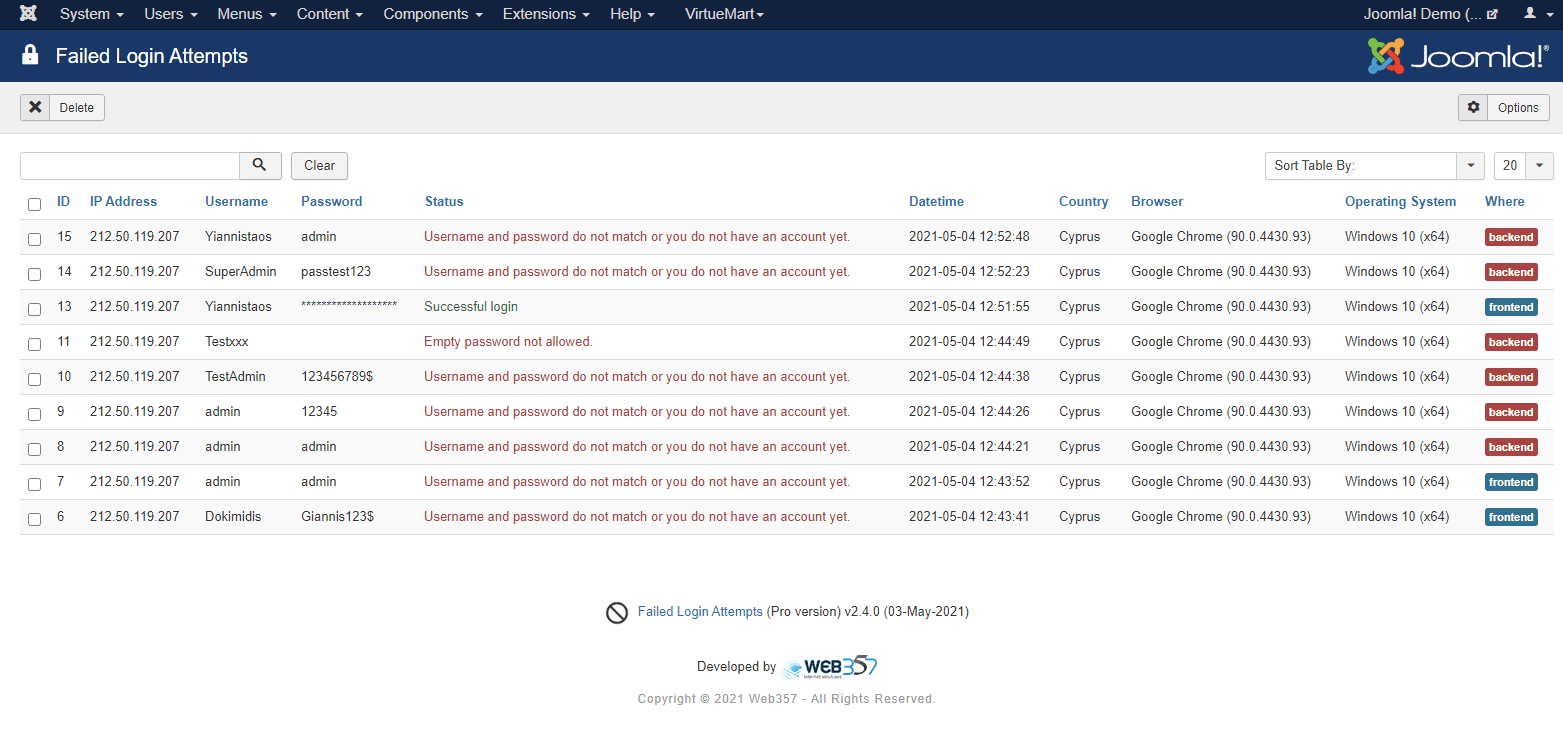
View all login attempts directly in your Joomla! backend with details like IP, username, country, browser, OS, and timestamp. Monitor both failed and successful logins to spot suspicious activity and keep your site secure.
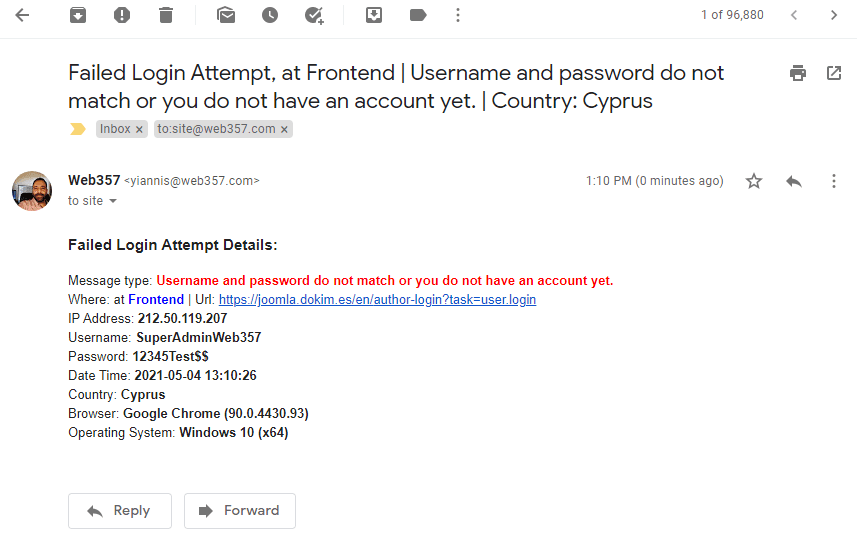
Stay informed the moment a login attempt occurs. Receive detailed email alerts for both failed and successful logins, including IP address, username, country, browser, and operating system—so you can react quickly to suspicious activity and protect your Joomla! site.
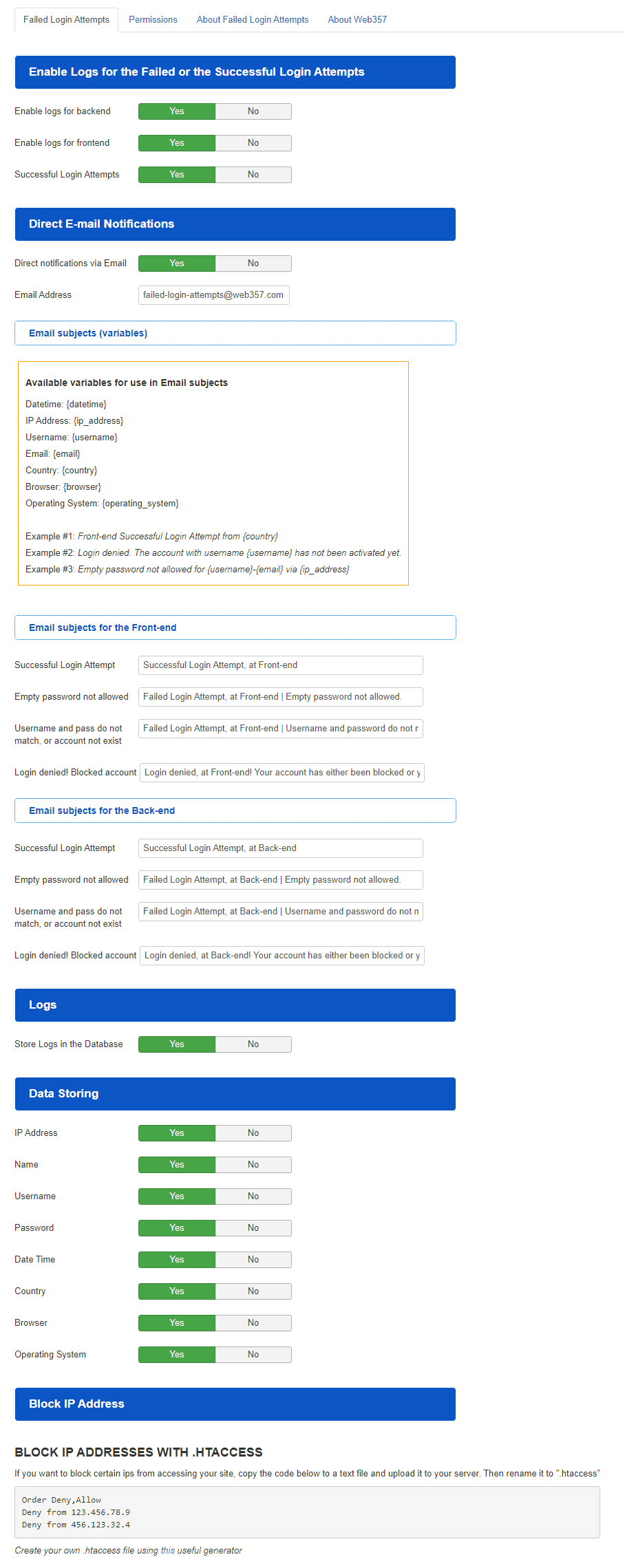
Set up your Joomla! extension protection in minutes using Joomla’s standard plugin parameters. Just check boxes to turn features on or off, type in your email to get alerts, and choose how strict you want the security. Everything is explained in plain English with helpful tips – no confusing tech terms or complicated setup required.

Crafted with care, driven by passion-because when you love what you do, it’s impossible to hide.

We care about your website just as much as you do. Count on us for fast, helpful support.

Great ideas come from fresh thinking - and we never run out of either.

Our code is clean, lightweight and built to industry standards - easy to use, easy to trust.

Web357 creates super useful extensions. Login as User is fantastic for allowing site admins to understand the frontend UX from any user's perspective. No extra "test" users needed. Support is also amazing!
Web357 extensions are solid, reliable, and thoughtfully built - no fluff, just tools that do exactly what they promise. Support is incredibly responsive, and updates are clearly made with real users in mind. It's rare to find such professionalism in this space.
We have used Joomla and WordPress plugins by Web357 for many years in various projects. The plugins are exceptionally reliable and robust. Special thanks to Yannis, for his outstanding assistance-always responsive and professional. Highly recommended for anyone seeking quality plugins and excellent customer support.
I've been using Web357's Joomla plugins for several years and I must say I've never had any problems; they've always met my expectations! My heartfelt congratulations to the Web357 staff.
Web357 extensions are reliable, well-crafted, and consistently updated. We've used them for years across professional Joomla and WordPress projects and have always been impressed by their performance and support. A trusted part of our development toolkit.
Single Extension (Pro)
Access to the Premium version of
Failed Login Attempts extension for Joomla!
Premium support for 1 year
Extension updates for 1 year
Life time usage
Premium support for 1 year
Extension updates for 1 year
Life time usage
Loading savings...

So much better than a trial because you can try it on your website and we will be there to fully support you during that time.
| Features | FREE | PRO |
|---|---|---|
Enable logs for backend Store the Failed login attempts of joomla! backend. | ||
Direct notification via email Receive direct notifications via email, about the Failed and Successful login attempts of joomla! backend and frontend. | ||
Store attempts in the Database Store all login, successfull or failed, attempts in the database. | ||
Data Storing: IP Address Store the IP Address of attempter. | ||
Data Storing: Username Store the Username of attempter. | ||
Data Storing: Date Time Store the Date Time of attempt. | ||
Enable logs for frontend Store the Failed login attempts of joomla! frontend. | ||
Successful Login Attempts Store the Successful login attempts of joomla! backend and frontend. | ||
Data Storing: Password Store the Password of attempter. | ||
Data Storing: Country Store the Country of attempter. | ||
Data Storing: Browser Store the Browser of attempter. | ||
Data Storing: Operating System Store the Operating system of attempter. |