Login as User – Joomla! Component v3.4.0 released
A new version of Login as User - Joomla! component has been released.
+ Added ! Removed ^ Changed # Fixed
20-Feb-2020 : v3.4.0 + [New parameter] URL Redirection type (after login as a User). Enter the URL, or choose a Menu Item that the Admin will be redirected, to the front-end, after a successful login as a specific User. + [New parameter] Display the «Username» or «Name» on the button. You can now choose which string will be displayed on the "Login as User" button. For example "Login as «john357»" (Username), or "Login as «Yiannis Christodoulou»" (Name). + [New parameter] Show only the first X characters of the «Username/Name». Show only the first X characters of the Username/Name, on the "Login as...«Username/Name»" button. For example, if you choose the option 5 (the five first characters of the string), the button will be displayed as "Login as «john3...»" if the username is "john357", or it will be displayed as "Login as «Yiann...»" if the name is "Yiannis Christodoulou". # Minor fixes and code improvements. (view the full changelog)
A new version of the “Login as User” component for Joomla! has been released. The version 3.4.0 comes with some new parameters and minor fixes and improvements.
Let’s see the new features that added in the new release.
1. The “URL Redirection type”.
You can enter the URL, or choose a Menu Item that the Admin will be redirected, to the front-end, after a successful login as a specific User.
2. Display the «Username» or «Name» on the button.
You can now choose which string will be displayed on the “Login as User” button. For example “Login as «john357»” (Username), or “Login as «Yiannis Christodoulou»” (Name).
3. Show only the first X characters of the «Username/Name».
Show only the first X characters of the Username/Name, on the “Login as…«Username/Name»” button. For example, if you choose the option 5 (the five first characters of the string), the button will be displayed as “Login as «john3…»” if the username is “john357”, or it will be displayed as “Login as «Yiann…»” if the name is “Yiannis Christodoulou”.
The screenshot with the Users list.
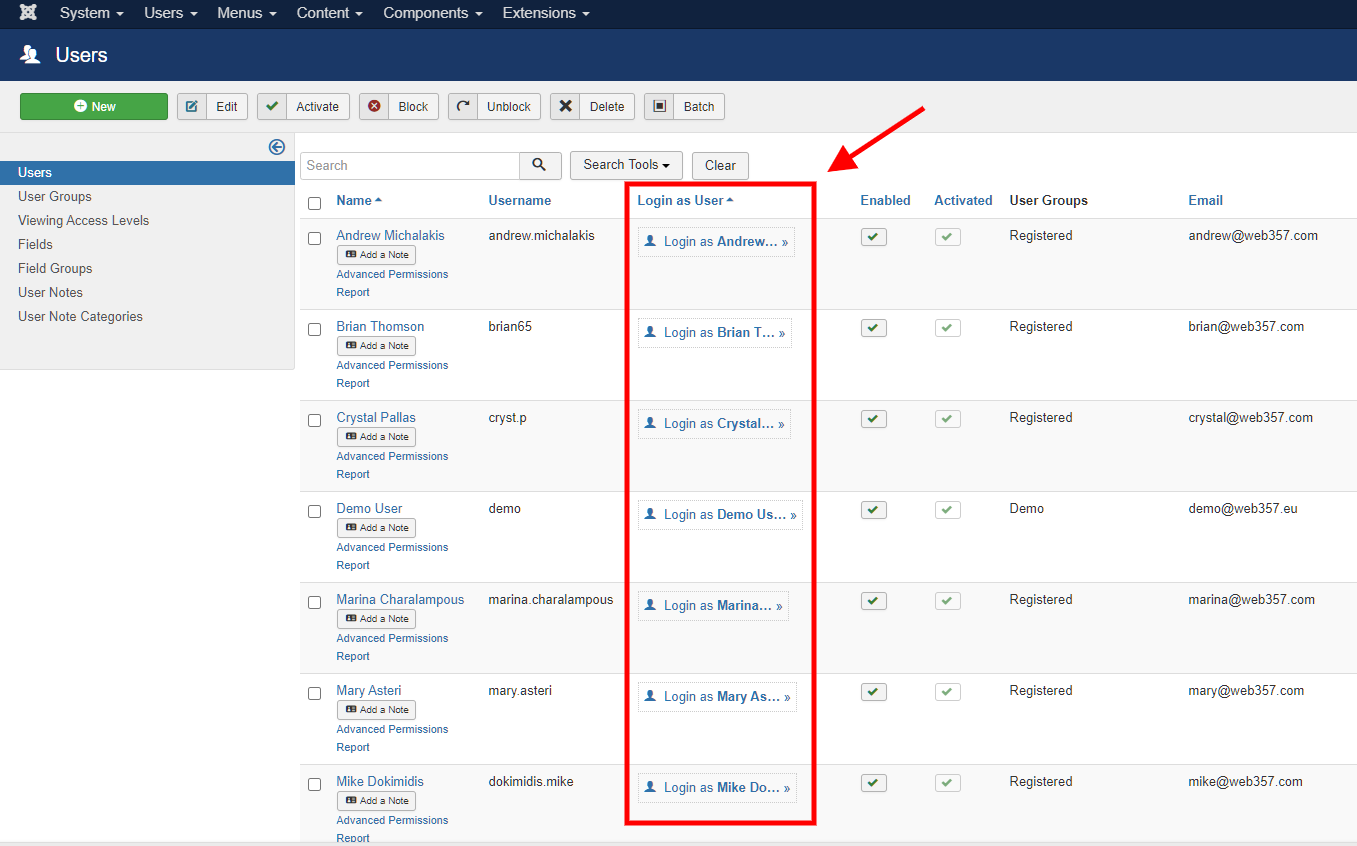
The screenshot with the parameters.
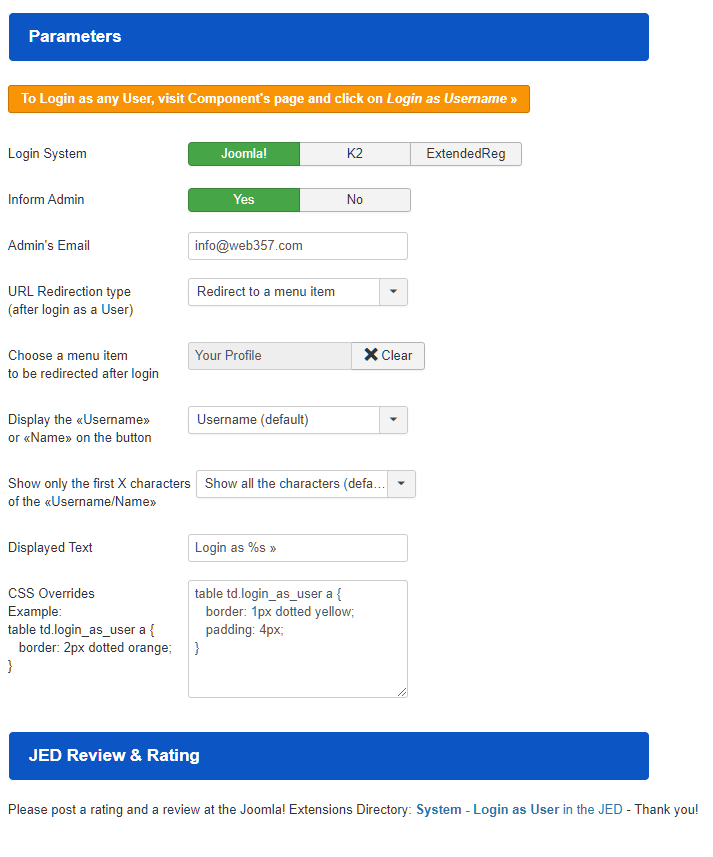
Feel free to contact us if you have any questions about the new update release.
Latest News
- 50% Black Friday Discount at Web357 November 20, 2023
- Unleash Your Website’s Potential: The 10 Must-Have WordPress Plugins You Need July 11, 2023
- 50% Black Friday Discount at Web357 November 24, 2022
- What is Web357? | An interview on Website Planet July 4, 2022
- 🇮🇹 🍪 The Italian Garante new guidelines for GDPR and Cookies use on Joomla! websites January 10, 2022
Latest Releases
- Login as User WordPress plugin v1.5.0 released April 26, 2024
- Login as User – Joomla! Component v3.6.5 released April 19, 2024
- Cookies Policy Notification Bar v4.3.4 released April 19, 2024
- Easy Custom Code (LESS/CSS/JS) – WordPress plugin v1.0.8 released April 18, 2024
- Count Characters, Spaces, Words and Paragraphs while typing WordPress plugin v1.0.6 released April 18, 2024
